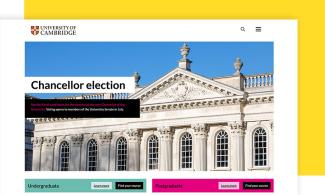Filters
Content Type
Topics
Top 20 Content Workflow Tools That Can Maximize Team Productivity
Producing a large volume of content is challenging, particularly for large teams managing multiple websites and diverse departments. Without a solid content management workflow, things fall apart – bottlenecks slow you down, version control gets messy, and quality takes a hit.
The best teams have figured out how to turn workflow into a competitive advantage. They launch campaigns faster, maintain brand consistency across hundreds of properties and keep teams moving in sync. It’s about working smarter with the right systems in place.
A well-designed content workflow removes friction between developers, content teams and IT. Whether automating approvals, integrating with existing tools, or ensuring governance at scale, the right approach transforms how teams work. Explore the benefits of content workflow software, common pitfalls to avoid and top enterprise tools to build a system that works.
The biggest content workflow mistakes
Even the best content teams hit bumps in the road when workflows aren’t built for scale. Small inefficiencies add up fast, leading to missed deadlines, disorganized content and unnecessary back-and-forth. Here’s what usually slows down teams:
- Silos between teams: When developers, marketers and IT aren’t working from the same system, content approvals get delayed and last-minute fixes become the norm.
- No version control: Without a structured way to track changes, content updates turn into a guessing game, increasing the risk of publishing outdated or inconsistent messaging.
- Manual processes everywhere: Relying on spreadsheets, email approvals and disconnected tools leads to bottlenecks. Tasks that should take minutes end up taking hours.
- Lack of governance: Without clear workflows for approvals, compliance and content ownership, quality control becomes inconsistent.
- Scattered content storage: When files, drafts and assets live across different platforms, finding the right version at the right time becomes a challenge.
There’s no doubt that teams that fix these issues work better. A structured content workflow keeps everyone aligned, automates repetitive tasks and ensures content is always accurate, compliant and ready to publish.
The best content workflow software to optimize your systems
Different teams need different tools to keep content moving efficiently. Project managers need clear scheduling, writers need collaboration, and developers need structured workflows that integrate with staging and deployment environments. The right software connects these moving parts, reducing bottlenecks and ensuring content gets published on time.
Content planning and management
Every great piece of content starts with solid planning. At this stage, project managers must align teams, set deadlines and manage editorial calendars. Whether you're working on a few pieces of content or an entire campaign, the right tools can help you maintain oversight and streamline the planning process. You need tools that can manage resources, track milestones and allow for easy collaboration between departments.
Why it matters: Proper content planning ensures that every team member is aligned and deadlines are met without unnecessary back-and-forth. Software that integrates project management with automation can help remove friction between departments.
Airtable
Image

Airtable blends spreadsheet flexibility with database power, making it a go-to tool for teams that need highly customizable workflows. With AI-driven automation, deep integrations and scalable data management, it streamlines editorial calendars and approval processes.
✅ Flexible workflow customization for unique team needs.
✅ AI-powered automation to eliminate repetitive tasks.
✅ Deep integrations with tools like Slack, Google Drive and project management platforms.
✅ Enterprise-grade governance with role-based access and centralized data security.
Pricing: Pricing starts at $20 per seat/month, with enterprise options available.
Good for: Airtable is ideal for marketing teams, content managers and enterprises handling high-volume content production.
ClickUp
ClickUp is a versatile project management tool that consolidates task tracking, content collaboration and workflow automation into a single platform. Designed for teams that need custom views, goal tracking and AI-powered work automation, it adapts to different work styles.
✅ Fully customizable dashboards with Kanban, Gantt charts and list views.
✅ Automated task workflows that keep projects moving forward.
✅ Built-in docs, chat and AI assistance to centralize content collaboration.
✅ Enterprise security features like role-based access control and single sign-on.
Pricing: ClickUp offers a free plan for personal use, with team pricing starting at $7 per user/month. Enterprise plans are available for larger teams with advanced needs.
Good for: ClickUp is ideal for content teams, project managers and marketing departments managing complex workflows with multiple stakeholders.
Trello
Image

Trello’s Kanban-based system makes content tracking visual, intuitive and easy to manage. It’s ideal for teams looking for straightforward project organization without the complexity of larger platforms.
✅ Drag-and-drop task management with boards, lists and cards.
✅ Automation through Butler AI to streamline repetitive tasks.
✅ Integrations with Slack, Google Drive and other content tools.
✅ Enterprise admin controls for team-wide visibility and security.
Pricing: Trello is free for up to 10 collaborators, with paid plans starting at $5 per user/month (billed annually). Enterprise pricing is available for larger teams needing advanced security and admin controls.
Good for: Trello is perfect for small teams, freelancers and content managers who need a simple, visual approach to organizing projects and workflows.
Bynder
Image
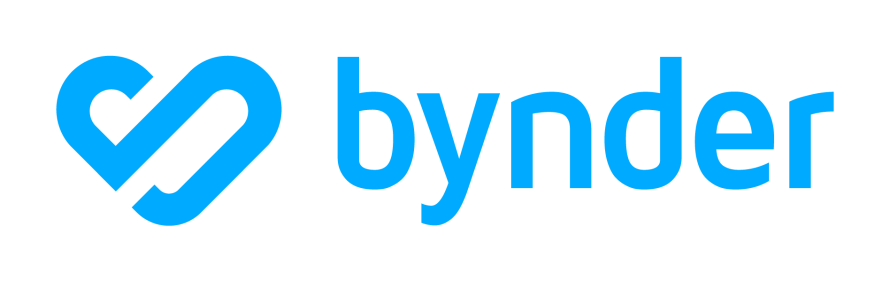
Bynder is a specialized content management and asset workflow solution built for enterprises managing large-scale digital content. It centralizes content approvals, brand governance and asset organization in one system.
✅ Advanced digital asset management (DAM) with metadata tagging and AI-powered search.
✅ Approval workflows to streamline content review and publishing.
✅ Multi-channel content distribution for consistent branding.
✅ Enterprise security and compliance to protect brand assets.
Pricing: Bynder offers customized pricing based on users, storage and features. Contact Bynder for a tailored quote.
Good for: Large enterprises, marketing teams and global brands needing a centralized system for managing digital assets, brand consistency and content workflows.
Writing and collaboration
Once content is planned, it moves into the creation phase. Writers need tools that support real-time collaboration, enable feedback and ensure consistency across multiple contributors. Whether working with a content team or stakeholders, having a tool that enables easy collaboration and version control is important.
Why it matters: Smooth collaboration minimizes versioning issues, reduces the risk of content errors and speeds up the editing process. The right tool will help streamline approval processes, making content ready for publishing faster.
Pantheon Content Publisher
Image
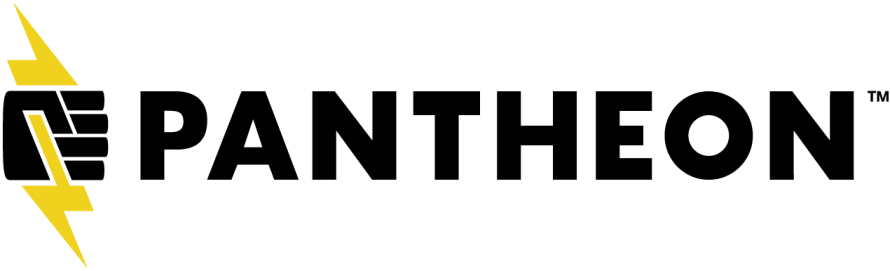
Pantheon’s Content Publisher is specifically designed for content teams using WordPress, Drupal, or Next.js. It bridges the gap between content creation in Google Docs and publishing, eliminating versioning issues and manual workflows, whether or not you are a Pantheon hosting customer.
✅ Direct publishing from Google Docs without manual copy-pasting.
✅ Live previews to see content exactly as it will appear before publishing.
✅ Automated governance controls to enforce consistency and compliance.
✅ Integration with Pantheon’s WebOps workflow for development, testing and publishing.
Pricing: Pantheon Content Publisher offers a free tier to get started. Check out our pricing structure for details on plans and features.
Good for: Enterprise content teams managing high-volume publishing across multiple CMS platforms, looking for streamlined, automated workflows that reduce errors and speed up content deployment.
Google Workspace
Image

Google Workspace powers real-time content creation with a suite of tools designed for team collaboration and enterprise security. From Docs and Sheets to Meet and Chat, it centralizes content workflows in one ecosystem.
✅ Live editing and commenting to streamline approvals and feedback.
✅ AI-powered suggestions for grammar, clarity and formatting.
✅ Integration with CMS platforms, email and productivity tools.
✅ Enterprise security features, including access controls and data protection.
Pricing: Plans start at $7.99 per user/month with a one-year commitment, with higher-tier options available for businesses needing advanced security, storage and support.
Good for: Distributed teams, content marketers and businesses looking for collaboration, document management and enterprise security in a unified ecosystem.
Grammarly Business
Image

Grammarly Business ensures content remains polished, professional and on-brand. Its AI-powered editing tools help teams maintain consistency across documents, emails and marketing materials.
✅ Advanced grammar and style checking to refine tone and clarity.
✅ Custom style guides and brand tones to enforce content consistency.
✅ Plagiarism detection and readability insights for high-quality content.
✅ Enterprise integrations with Google Docs, Slack, Outlook and more.
Pricing: Grammarly Business starts at $12 per user/month when billed annually, with enterprise pricing available for larger teams. A free personal plan is also available with basic features.
Good for: Marketing teams, content editors and enterprises managing high-volume written communication that requires consistency, accuracy and brand alignment.
Hemingway Editor
Image
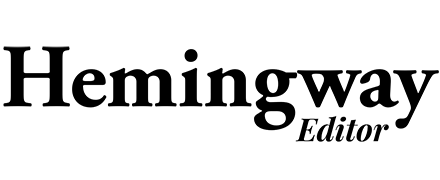
Hemingway Editor helps simplify complex writing by flagging dense sentences, passive voice and unnecessary adverbs. It’s a lightweight but powerful tool for making content clear and engaging.
✅ Highlights complex sentences to improve readability.
✅ Passive voice and adverb detection to strengthen writing.
✅ AI-powered enhancements for grammar, clarity and structure.
✅ Distraction-free writing mode for focused content creation.
Pricing: Hemingway offers a free online version, with the desktop app starting at $12.50 per user/month.
Good for: Content writers, editors and teams focused on concise, high-impact communication that is easy to read and engaging.
SEMrush Writing Assistant
Image
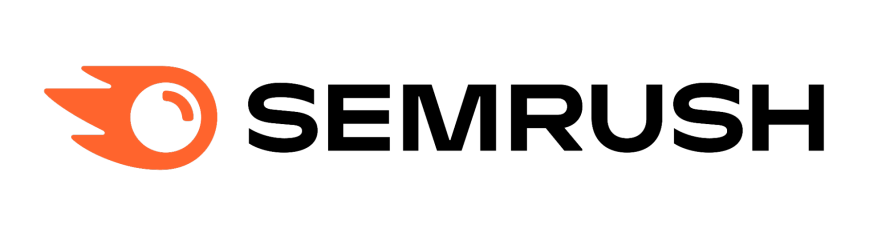
SEMrush Writing Assistant helps optimize content for both search engines and readability, ensuring content meets SEO best practices.
✅ Real-time SEO recommendations based on top-ranking competitors.
✅ Readability analysis and tone consistency checks.
✅ Plagiarism detection to ensure originality.
✅ Integrations with Google Docs, WordPress and MS Word.
Pricing: SEMrush Writing Assistant is included in SEMrush’s paid plans, which start at $139.95 per month. A free version with limited features is available.
Good for: SEO content writers, marketers and digital teams looking to improve search rankings, readability and content originality.
AI integration and enhancement
Content creation doesn't stop with drafting. AI tools are now essential for refining content, optimizing for SEO and even automating some of the writing processes.
Why it matters: AI tools enhance productivity by automating repetitive tasks, suggesting optimizations and ensuring content is tailored for both readers and search engines, which results in a more polished final product.
ChatGPT
Image

ChatGPT enhances content workflows by providing on-demand content creation, idea generation and automated editing. It’s built to assist with writing, summarization and structured content planning, making it a valuable tool for content teams.
✅ Generates high-quality drafts for blogs, reports and emails.
✅ Refines messaging and suggests improvements for clarity and engagement.
✅ Provides real-time responses for research, brainstorming and content ideation.
✅ Enterprise options with API access, compliance controls and secure data handling.
ChatGPT is ideal for teams looking to accelerate content creation and enhance writing efficiency. Its basic features are free. Premium features start at $20 a month.
Jasper
Image

Jasper is designed specifically for marketing teams, offering AI-powered content workflows, brand voice enforcement and SEO-friendly writing assistance.
✅ Custom brand voice settings to maintain messaging consistency.
✅ Pre-built marketing templates for blog posts, social media and landing pages.
✅ AI-assisted campaign planning to generate strategic marketing content.
✅ Integration with CMS platforms, ad tools and CRM systems.
Pricing: Jasper starts at $39 per seat/month, with higher-tier plans available for teams needing advanced AI capabilities, integrations and collaboration features.
Good for: Marketing teams, content strategists and brands looking for AI-driven content creation that aligns with their messaging, SEO goals and campaign planning.
Gemini
Image

Gemini, Google’s AI-powered toolset, integrates directly with Google Workspace to streamline content workflows, automate insights and enhance collaboration.
✅ Real-time AI assistance embedded in Docs, Sheets and Gmail.
✅ Automated content summarization for faster decision-making.
✅ Data-driven insights to improve content performance and strategy.
✅ Enterprise-grade security with AI governance for business environments.
Pricing: Gemini starts at $20 per month, offering integration with Google Workspace. Enterprise pricing is available for businesses requiring advanced AI capabilities and security controls.
Good for: Teams already using Google Workspace, content marketers and businesses looking for AI-driven automation, content optimization and collaboration within their existing ecosystem.
Digital asset management
Content doesn’t exist in a vacuum – it’s paired with digital assets like images, videos and other multimedia. At this stage, digital asset management tools help organize and optimize assets for easy access across departments. These tools allow teams to maintain consistency in branding, improve accessibility and integrate assets directly into content workflows.
Why it matters: Efficient asset management ensures that all teams have access to the correct version of an asset when they need it, and the right tools simplify approvals and distribution to maintain consistent branding.
IntelligenceBank
Image
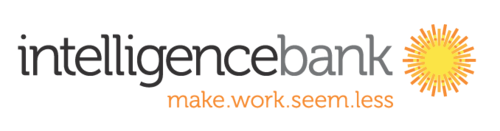
IntelligenceBank combines DAM, brand management and marketing compliance into a single platform, ensuring teams can produce and approve content quickly while meeting regulatory standards.
✅ Centralized storage for creative assets including PDFs, images and videos.
✅ Automated legal and brand compliance checks for risk mitigation.
✅ Integrated approval workflows to speed up content reviews.
✅ Drupal connector for efficient asset embedding and resizing.
Pricing: IntelligenceBank offers customized pricing based on features, users and storage needs.
Good for: Enterprises, marketing teams and regulated industries needing a secure, compliant and scalable solution for managing digital assets and content approvals.
The Wallace Foundation’s migration to IntelligenceBankImage
When the Wallace Foundation overhauled its website, managing its vast archive of research reports and digital assets was a major challenge. Their previous system, built on Microsoft SharePoint, required developer support for basic content updates and slowed down editorial workflows. As part of the migration to Drupal on Pantheon, the Foundation adopted IntelligenceBank as its centralized DAM. This change allowed the communications team to:
Since implementing IntelligenceBank, the editorial team has become fully self-sufficient, freeing up IT resources while maintaining faster, more efficient content updates. |
Cloudinary
Image

Cloudinary specializes in scalable image and video management, making it easy for teams to automate media transformations and optimize delivery across platforms.
✅ AI-powered image and video optimization to improve site performance.
✅ Real-time transformations and compression for faster content delivery.
✅ Advanced APIs and integrations with eCommerce, CMS and marketing tools.
✅ Global CDN distribution for high-speed asset delivery.
Pricing: Cloudinary offers a free plan with limited features, but teams will likely need at least the Basic premium plan, starting at $89 per month. Higher-tier plans with advanced features and enterprise options are also available.
Good for: Developers, media-heavy websites and eCommerce brands needing automated, high-performance media management for images and videos.
SEO and analytics integration
Once content is created and ready for deployment, it’s essential to ensure it reaches the right audience and performs well in search rankings. SEO tools help content teams refine their strategy, track performance and optimize content for long-term visibility. These tools provide data-driven insights, keyword analysis and technical monitoring to ensure content is optimized for both readers and search engines.
Why it matters: The success of content doesn't stop at publication. Integrating SEO tools into your workflow allows teams to track and optimize performance over time, ensuring that content ranks well and reaches the intended audience.
Clearscope
Image

Clearscope takes the guesswork out of SEO by providing data-driven insights to improve content relevance and search rankings.
✅ AI-powered keyword analysis to match search intent.
✅ Real-time content scoring to optimize for readability and relevance.
✅ Competitive benchmarking to track ranking factors and opportunities.
✅ Content monitoring and alerts to maintain long-term search performance.
Pricing: The Essential plan for Clearscope starts at $189 per month, with higher-tier plans available for agencies and enterprise teams needing advanced SEO analysis.
Good for: Content marketers, SEO specialists and businesses focused on improving organic search performance with AI-driven content optimization.
Google Search Console
Image

Google Search Console provides valuable data on how content appears in search results, helping teams identify opportunities and fix SEO issues.
✅ Search performance tracking with impressions, clicks and rankings.
✅ Indexing and crawl reports to ensure pages are properly discovered.
✅ Technical issue alerts for mobile usability, Core Web Vitals and security.
✅ Sitemap and structured data insights to improve content visibility.
Moz
Image

Moz provides deep keyword research, backlink analysis and rank tracking to support long-term SEO growth.
✅ Domain and page authority scoring to evaluate search competitiveness.
✅ SERP analysis and keyword difficulty to refine targeting strategies.
✅ Link Explorer for backlink insights and link-building opportunities.
✅ Site audit tools to diagnose and fix technical SEO issues.
Pricing: The Starter plan for Moz begins at $49 per month, with advanced plans available for businesses and agencies needing deeper SEO insights.
Good for: SEO specialists, content marketers and businesses looking to strengthen search rankings through keyword research, link-building and site optimization.
Review and approval tools
Content approval is an essential stage before final publishing. It’s where the final checks happen: making sure everything aligns with brand guidelines, compliance standards and quality expectations. A structured approval workflow ensures that content moves through the review process quickly and efficiently, preventing bottlenecks that could delay publication.
Why it matters: Streamlined review and approval processes keep content production on schedule, ensuring that all feedback is captured, incorporated and reviewed in a structured way. Tools that centralize feedback and automate approvals reduce manual intervention and speed up the approval cycle.
Filestage
Image

Filestage simplifies the review and approval process by creating a step-by-step workflow for content teams, agencies and stakeholders.
✅ Centralized review dashboard to track approvals across all projects.
✅ Inline commenting and annotation tools for fast, clear feedback.
✅ Automated reminders and approval triggers to keep projects moving.
✅ Secure, GDPR-compliant file sharing for controlled access.
Pricing: Filestage pricing starts at €99 per month for teams managing feedback across multiple projects, with enterprise options available for larger organizations.
Good for: Content teams, creative agencies and marketing departments that need an efficient, structured approval process for digital content, videos and designs.
ProofHub
Image
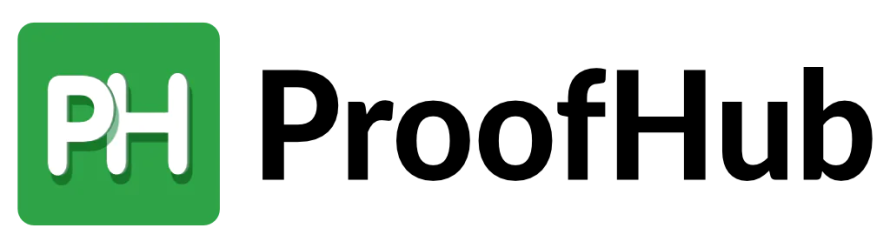
ProofHub combines project management with built-in approval workflows, making it easy for teams to collaborate, review and finalize content in one place.
✅ Multi-stage approval process to streamline feedback across teams.
✅ Task and deadline tracking to prevent missed reviews.
✅ Real-time chat and discussions for quicker decision-making.
✅ Role-based access control for secure approvals.
Pricing: ProofHub offers a flat rate of $45 per month for unlimited users, with higher-tier plans available. Keep an eye out for discounts and promotional offers.
Good for: Content teams, agencies and businesses that need a structured, all-in-one platform for managing projects, approvals and team collaboration.
Workfront
Image

Workfront is designed for large teams that need advanced workflow automation, compliance tracking and enterprise integrations.
✅ Automated approval workflows to eliminate manual follow-ups.
✅ Integration with Adobe Creative Cloud for effective content collaboration.
✅ Real-time progress tracking with dashboards and reporting.
✅ Role-based permissions and compliance controls for enterprise security.
Pricing: Workfront offers custom pricing based on team size and feature requirements.
Good for: Large enterprises, marketing teams and project managers looking for strong workflow automation, compliance tracking and deep integration with Adobe tools.
Experience Pantheon's content workflow solution
A great content management workflow keeps teams aligned, approvals quick and publishing fast. However, too often, roadblocks slow everything down. Copy-pasting from Docs, version control nightmares and disjointed approvals waste valuable time.
Pantheon’s Content Publisher changes that. Draft, review and publish straight from Google Docs to WordPress, Drupal, or Next.js – fast, accurate and secure. With live previews, built-in governance and direct publishing, teams can focus on content, not tedious formatting fixes.
Start your free trial today and experience the future of content management workflows with Pantheon Content Publisher!