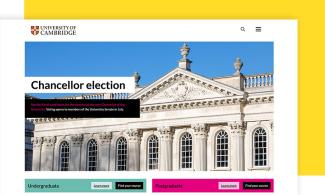Filters
Content Type
Topics
Serverless WordPress Setup: Implementation and Optimization
Image

Managing WordPress the traditional way can be a real pain. As your site grows, so does the burden of server management. You’re stuck juggling servers, worrying about performance and figuring out how to scale for unpredictable traffic. It's complex, costly and often inefficient – especially when your site’s needs keep changing.
The good news is that more and more developers are moving toward a better solution: WordPress serverless. This setup eliminates the need for managing servers and allows your WordPress site to scale automatically based on demand, saving you time, money and stress.
Here, we’ll show you how to take full advantage of serverless WordPress, walk you through the key optimizations you need to implement and explore different platforms to help you reach your goals.
Understanding serverless WordPress: Benefits, architecture and cost advantages
Despite the name, serverless doesn't mean “no servers” – rather, it refers to the developer experience where server management is abstracted away. You no longer need to worry about managing servers at all. The cloud provider automatically provisions, scales and runs your code in response to user requests. This gives you a leaner, more flexible infrastructure.
Essentially, instead of relying on traditional servers that are always “on”, we move to a more modern cloud-based approach, where parts of your WordPress website run in short-lived containers (small, temporary computing environments) that spin up only when needed and shut down when they're not being used.
Here’s a simplified example of this:
- PHP layer: Instead of running a typical LAMP (Linux, Apache, MySQL, PHP) stack on dedicated servers, WordPress components like PHP scripts run in short-lived serverless containers. These containers are spun up as needed and shut down when not in use.
- Databases: Rather than relying on a traditional server-based MySQL instance, serverless WordPress often uses a cloud-native database like Amazon Aurora Serverless or DynamoDB, which scales automatically with traffic.
- Static assets: Images, CSS files and JavaScript can be served from a content delivery network (CDN) to reduce latency and speed up the delivery of content to users.
Other than no server management and automatic scaling, a serverless WordPress setup provides:
- Cost efficiency: With traditional hosting, you might pay for a fixed amount of server resources (even if you don’t use all of them). With serverless, you only pay for the actual usage when your website is visited. This can reduce costs, especially for websites with fluctuating traffic.
- Faster performance: Serverless architectures often use CDNs, which make your site load faster for visitors, no matter where they are in the world.
- High availability: Serverless providers often ensure that your website has high uptime and is always available, without the need for manual server management.
Implementation approaches for WordPress serverless
Static site generation (SSG)
Static site generation is a method where WordPress is used to create static HTML files, which are then served to users directly, without requiring a back-end server each time a page is requested.
How it works is that WordPress is still used to create and manage content. However, instead of dynamically generating pages from the database every time a user visits a page (like in traditional WordPress), WordPress generates the entire website’s HTML, CSS and JavaScript upfront. This means that when a user visits your site, they are served pre-built static files (like HTML) instead of querying the server to build the page on the fly.
You can use a tool like WP2Static or Gatsby to turn your WordPress site into static files and deploy it on platforms like Netlify or Vercel (which we’ll cover later).
Function-as-a-service (FaaS)
FaaS is an approach where individual "functions" or pieces of code are run in the cloud only when needed, instead of running all the time like traditional server-based WordPress.
You create small, isolated pieces of code (functions) and deploy them on a cloud provider like AWS Lambda, Google Cloud Functions or Azure Functions. These functions are triggered only when an event occurs, such as a user submitting a form, a request to retrieve some data or any specific action within your WordPress site.
You might use FaaS for sending emails, processing form submissions or creating custom API endpoints to interact with your WordPress site.
Headless WordPress
Headless WordPress refers to using WordPress as a content management system (CMS) without using the traditional WordPress theme to display the content. Instead, you use WordPress only for managing content and then display it using any technology you want, like React, Angular or Vue.js.
You fetch the content from WordPress using its REST API or GraphQL and display it on a front-end built with any modern JavaScript framework. The front-end can be hosted anywhere (even on a different platform from your WordPress server).
Platform-specific implementation
Amazon Web Services (AWS) with Lambda and S3
Image
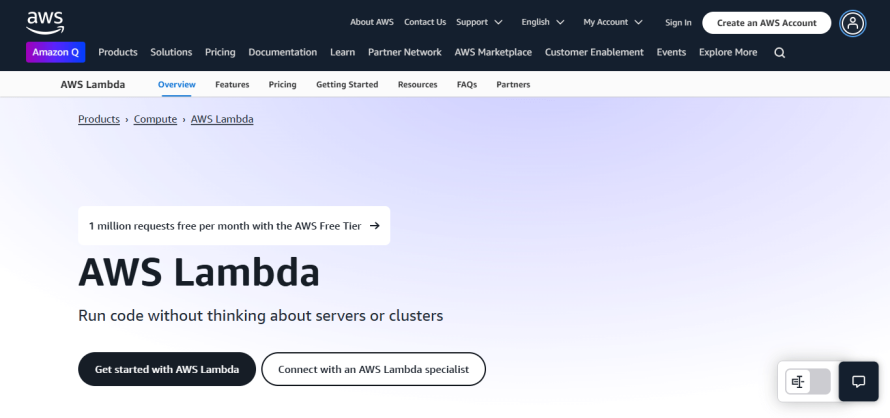
AWS is a comprehensive cloud computing service that offers on-demand computing power, storage, databases and other IT resources on a pay-as-you-go basis. To build a serverless WordPress site using AWS tools, you’ll need:
- AWS Lambda serverless compute service to run code in response to events.
- AWS API Gateway to manage the traffic going to your Lambda function and serves as the interface between users and your serverless WordPress setup.
- Amazon S3 (simple storage service) to store static assets like images, videos and stylesheets.
- Amazon RDS (relational database service) for WordPress’s MySQL database needs.
- Amazon CloudFront to serve cached content and provide a global CDN for your WordPress site.
There are some limitations to keep in mind, though. Lambda's filesystem is read-only, which means:
- WordPress can't write to local files.
- Core and plugin updates don't work normally (require redeployment).
- Media uploads require the S3 Uploads plugin or a similar solution.
Also, Lambda functions may experience cold starts, which are delays when starting after periods of inactivity.
This architecture can be a bit more complex to set up than traditional shared hosting, but the benefits make it a great choice for performance-driven and cost-conscious website owners. You pay only for what you use and AWS handles the heavy lifting.
Ymir
Image
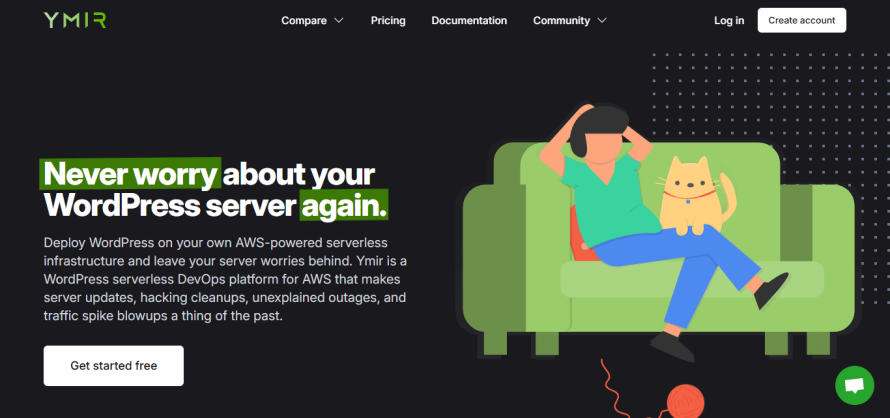
If using AWS yourself to build a serverless WordPress setup sounds too overwhelming for you, then opt for Ymir. It abstracts AWS serverless components into an accessible WordPress hosting solution.
The platform utilizes Lambda functions for compute operations, S3 buckets for asset storage and CloudFront for global content delivery. This architecture automatically scales resources based on demand, eliminating the need for manual server provisioning.
And even though Ymir manages the setup, your AWS infrastructure remains yours. If you stop using Ymir, you still own your AWS resources.
Vercel
Image
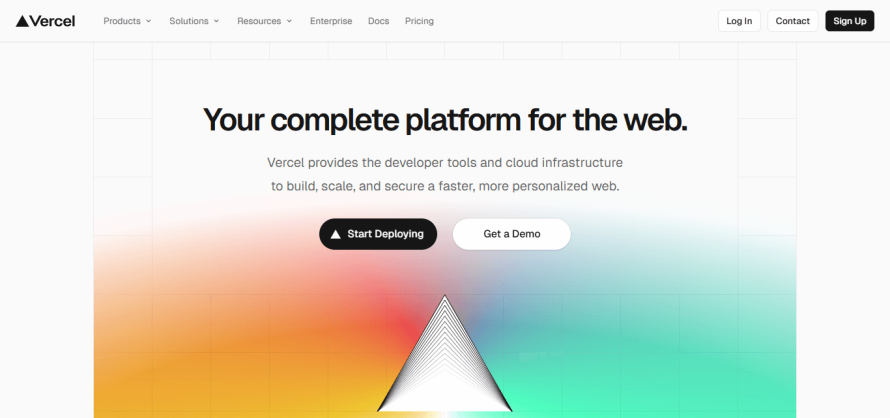
Vercel is a cloud platform designed to simplify the deployment and management of front-end applications. By abstracting infrastructure complexities, it enables developers to focus on writing code while automating critical workflows like continuous deployment, serverless function execution and global content delivery.
For WordPress, Vercel’s strengths lie in hosting decoupled (headless) sites such as those built with React or Next.js for the front-end while communicating with the WordPress back-end via REST or GraphQL APIs.
Next.js, Vercel’s flagship framework, excels at building static and server-rendered applications. This pre-renders blog posts at build time, leveraging incremental static regeneration (ISR) to update content on demand. And because traditional MySQL databases conflict with serverless principles due to their persistent nature, you can use alternatives like PlanetScale – a serverless MySQL-compatible database built on Vitess, offering horizontal scaling and branchable environments.
Netlify
Image
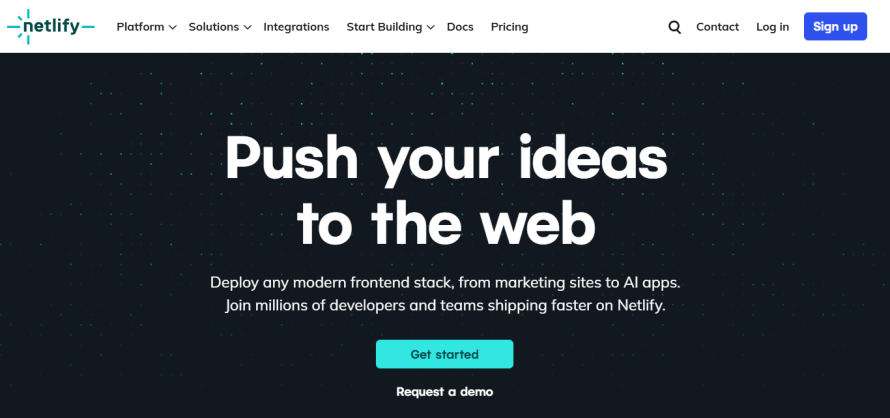
Netlify is a cloud-based platform designed to simplify the deployment and management of web projects. It supports the Jamstack (JavaScript, APIs and Markup) architecture, which emphasizes pre-rendering content and decoupling front-end and backend systems.
Here’s how it works when paired with a headless WordPress:
- Continuous deployment and Git integration: When changes are pushed to platforms like GitHub, GitLab or Bitbucket, Netlify triggers a build process, generates static assets and deploys them globally via its CDN.
- Serverless functions: Netlify Functions allow developers to run backend code without managing servers. These event-driven, scalable functions are written in JavaScript, Go or TypeScript and execute in response to HTTP requests or other triggers.
- Static site hosting: Netlify excels at hosting static websites, which consist of pre-built HTML, CSS and JavaScript files. Static sites are inherently secure, as they lack databases or server-side code vulnerable to attacks.
- Edge functions: Netlify Edge Functions execute at the network edge, closer to users, enabling real-time personalization and dynamic content modifications without client-side JavaScript.
When Pantheon offers a better alternative
Platforms like AWS and the others offer flexibility, but when it comes to delivering high-performance experiences, Pantheon brings something different to the table.
Built from the ground up for WordPress (and Drupal), Pantheon takes the complexity out of hosting. Its serverless CMS approach eliminates IT overhead and empowers you to create high-speed, always-on content using replicable application containers that provide smooth scalability. No need to wrangle DevOps or piece together infrastructure – Pantheon is ready to go and has you covered with:
- Performance at scale: Pantheon’s advanced Global CDN and smart caching ensure lightning-fast load times and high availability even during traffic surges.
- Workflow-driven development: Dev, Test, Live environments come standard, so developers can build, test and deploy without risk or downtime.
- Built-in governance: For enterprise-grade governance, Pantheon provides centralized permissions and secure environments.
- Enterprise security: With automated backups, DDoS protection, encryption and multi-zone failover, Pantheon gives you peace of mind out of the box.
- Team efficiency: Pantheon empowers developers and marketers to collaborate smoothly by publishing faster, iterating more and launching confidently.
Technical optimization strategies for serverless WordPress
Comprehensive caching strategies
Caching is arguably the most critical optimization for serverless WordPress implementations, significantly reducing processing requirements and improving response times. This is important because WordPress relies heavily on database queries for dynamic content, which can be slow.
With serverless, server-side caching stores data in memory on the server, reducing the load on the database by storing frequently accessed data closer to the application. This can drastically improve performance, especially for dynamic content.
Meanwhile, CDN/edge caching works by caching static assets (like images, CSS and JavaScript) at edge locations closer to the end-user. This reduces latency by delivering content from servers geographically closer to the user, rather than fetching it from the origin server.
If you’re using Pantheon, you get both types of caching: Redis and Memcached are available for server-side caching, while the built-in Global CDN handles edge caching for static assets.
Database optimization
WordPress databases grow over time and inefficient queries can cause slowdowns, especially with traffic spikes. That’s why optimizing your database ensures that queries are efficient and that the database is running optimally, which can be crucial for performance in a serverless environment where you scale rapidly.
To optimize database queries, use tools like Query Monitor (in development environments) to identify slow or unnecessary queries. Also, clean up WordPress tables regularly by removing or limiting post revisions, spam comments and unused metadata.
Image optimization and lazy loading
Images are often the largest resources on a page. Optimizing and lazy loading them can significantly reduce the page load time, especially for mobile users with slower internet connections.
Image optimization refers to reducing the file size of images without sacrificing quality, while lazy loading means images are only loaded when they enter the viewport of the user’s screen.
Plugins like Imagify automatically compress and optimize images as they are uploaded to WordPress. Plus, they support WebP format, which is smaller in size and faster to load.
As for lazy loading, WordPress natively supports it, but you can use plugins like Lazy Load for more granular control over lazy loading behaviors.
Evaluating your WordPress hosting options
Choosing the right hosting solution for your WordPress site is crucial to its performance, scalability and ease of management. As we’ve explored, serverless options like AWS, Vercel and Netlify offer great flexibility and cost efficiency but often require significant technical expertise to optimize and configure.
Pantheon, however, stands out as the ideal solution for WordPress sites that demand high performance, scalability and ease of use. Built specifically for WordPress, Pantheon eliminates the headaches of server management, providing a powerful, container-based infrastructure that automatically scales to meet your traffic needs. With advanced caching, global CDNs and automatic high availability, Pantheon ensures your site runs at peak performance with minimal effort.
So, if you're looking for a reliable, performance-optimized and user-friendly solution, Pantheon is your best choice.
Start with Pantheon today and experience the future of managed hosting!