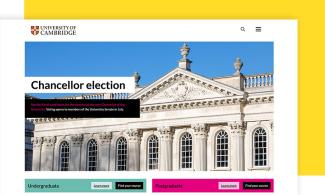Filters
Content Type
Topics
Scalable Hosting for WordPress: Essential Guide for High-Traffic Sites
Imagine your WordPress site is finally gaining the traction you've worked so hard to achieve. Traffic is soaring, your content is resonating and then – suddenly – everything slows to a crawl or the site crashes entirely. Frustrated visitors click away and just like that, a golden opportunity slips through your fingers.
But what exactly keeps sites running smoothly during these peak moments? Scalable WordPress hosting automatically adjusts resources based on traffic needs. This hosting solution allocates CPU, RAM, and bandwidth dynamically. Traditional hosting provides fixed server resources. Fixed resources cannot adapt to traffic spikes.
Sites without proper scaling crash during traffic surges. Lost revenue follows downtime. Poor performance damages SEO rankings. Customer trust erodes with failed page loads. Each crashed session represents lost opportunities.
In this guide, we'll uncover why scalable hosting is essential for high-traffic WordPress sites. We'll explore effective strategies to handle surges in visitors and reveal how Pantheon's innovative solutions can keep your site running smoothly, no matter how big the crowd gets.
The Growing Need for Scalable WordPress Hosting
WordPress powers over 43% of all websites worldwide. It's become the go-to platform for businesses eager to connect with a vast audience. But as your site starts to draw more visitors, you might hit some bumps in the road with traditional hosting solutions.
Today's consumers aren't just looking for great content – they expect it to load instantly. Whether it's a flash sale, a viral blog post or a seasonal promotion, sudden spikes in traffic can put a real strain on your website. Traditional hosting can't handle traffic spikes. Sites experience slow loading times. Some crash completely during peak traffic.
And here's the thing: downtime is a business killer. Every second your site is offline or slow, you risk losing sales, eroding customer trust and damaging your brand's reputation. Let's face it – if your website doesn't deliver, potential customers won't stick around. They'll head straight to a competitor who's just a click away.
Modern hosting has evolved to address these challenges. Auto-scaling automatically adjusts resources in real-time based on traffic patterns. This prevents performance degradation during traffic surges. With these capabilities, businesses can maintain consistent performance even during their busiest moments.
This is where scalable WordPress hosting comes in.It handles increased traffic automatically. Scalable hosting provides consistent performance globally. Your website adjusts resources dynamically during traffic surges. Performance remains optimal without manual intervention.
Investing in scalable hosting is a smart move and a strategic investment in your future. As your business grows and evolves, your hosting environment grows with you. That means you can focus on what you do best without getting bogged down by technical limitations.
Scaling Strategies for WordPress Hosting
It's essential to have strategies in place to ensure your site can handle the growing number of visitors without a hitch. Here are some effective approaches to scaling your WordPress hosting environment:
Vertical Scaling (Scaling Up)
Vertical scaling increases CPU, RAM, and storage on a single server. It’s like upgrading your existing server's hardware. You can add more CPU power, increase memory or expand storage to boost performance. It's a straightforward way to handle more traffic quickly. However, there's a limit to how much you can enhance a single server. For substantial traffic surges, this method might not be sufficient.
Horizontal Scaling (Scaling Out), Load Balancing and Auto-Scaling
Horizontal scaling adds more servers to distribute traffic load. It expands the infrastructure by adding more servers to handle increased traffic, ensuring that workloads are distributed across multiple nodes rather than overloading a single server. Cloud-based infrastructure enables horizontal scaling by adding or removing servers automatically. Load balancing complements this by efficiently distributing incoming traffic across these servers, maintaining optimal performance and preventing any single point of failure.
Modern horizontal scaling includes auto-scaling capabilities. Auto-scaling automatically adjusts resources based on real-time traffic demands. Resources increase during peak times and decrease during quiet periods. Auto-scaling ensures cost-effectiveness by charging only for resources used.
Together, these elements ensure that a WordPress site can handle traffic spikes while maintaining fast performance, high availability and minimal downtime, providing a seamless user experience.
Pantheon offers robust horizontal scalability and load balancing for WordPress hosting, enabling sites to handle increased traffic by provisioning additional application containers as needed. Scaling is managed through manual plan upgrades or downgrades via the Site Dashboard. For anticipated traffic increases, especially for sites on Elite or Contract plans, contact Pantheon today!
Content Delivery Networks (CDNs)
A content delivery network (CDN) distributes your website's static content across multiple servers globally. When someone visits your site, the CDN delivers content from the server closest to them, reducing the time it takes for pages to load. CDNs reduce server load and improve loading times for users in different locations. This not only speeds up content delivery but also lessens the load on your main servers, making it a win-win for performance and scalability.
Caching Solutions
Caching mechanisms like Redis and Varnish reduce server load by storing frequently accessed data. Effective caching reduces the number of requests your server needs to handle by storing frequently accessed data. This includes object caching, page caching and database caching. Serving up cached content means faster load times and less strain on your server, which is important during traffic spikes.
Database Optimization
Database optimization reduces query times. Indexing improves data retrieval speed. Read replicas distribute database load. Your database can be a hidden bottleneck if not properly optimized. Techniques like indexing, streamlining queries and offloading read operations can keep your database running smoothly even under heavy load. Database clustering enhances performance for high-traffic sites. In some cases, using a separate purpose-built database server or setting up a cluster can further enhance performance and scalability.
Optimizing WordPress for High Traffic: Best Practices with Pantheon
When your WordPress site starts attracting a larger audience, you need a hosting solution that's up to the task – enter Pantheon. Designed specifically to handle high-traffic WordPress sites, Pantheon offers a powerful platform that keeps your website running smoothly, no matter how many visitors drop by.
Did you know that Pantheon has been recognized as a Managed Hosting leader in the G2 Grid® Report? That's because we've built a platform that combines cutting-edge technology with user-friendly tools to optimize performance at every level.
One of the standout features of our platform is its unique container-based infrastructure and serverless architecture. Here's how it benefits your site:
- Elastic scalability: Containers replicate instantly during traffic surges. When your site experiences a traffic surge, Pantheon can spin up more containers in a flash, ensuring consistent performance without any lag.
- Isolation and security: Containers use fewer resources than traditional servers. Each container operates independently. This isolation enhances security by preventing resource overlap between sites. If one container faces an issue, it doesn't spill over to others.
- Efficient resource utilization: Containers are lightweight and use server resources more efficiently than traditional virtual machines. Containers use fewer resources than traditional servers. This means less overhead and lower costs for you without sacrificing performance.
And to make sure your content gets delivered swiftly and reliably, Pantheon doesn't stop at scalable infrastructure. They incorporate performance optimization tools and a CDN:
- Built-in caching layers: Pantheon uses Varnish for page caching and Redis for object caching. By serving cached content, your server handles fewer requests, which speeds up content delivery and reduces load.
- Global CDN: With servers spread out worldwide, Pantheon's Global CDN ensures that your site's assets are served from the location closest to your visitors. This minimizes latency and provides a faster, smoother experience for users everywhere.
But performance isn't just about handling traffic and delivering content quickly – it's also about keeping an eye on how your site is doing in real time. That's why Pantheon includes New Relic, a powerful application performance monitoring (APM) tool. With New Relic, you can:
- Monitor key metrics: Keep tabs on page load times, database query performance and server resource usage.
- Identify bottlenecks: Quickly spot issues that could be slowing down your site and address them before they impact your users.
- Optimize performance: Use the insights from New Relic to fine-tune your site for even better speed and reliability.
Managing Multiple WordPress Sites Efficiently on Pantheon
If you manage multiple WordPress sites, you know how quickly things can get complicated. Jumping between different dashboards, managing updates and coordinating with your team can feel like a juggling act. Pantheon streamlines this process, making it simpler and more efficient to handle all your sites from one place.
Unified Dashboard
Imagine having a single, intuitive interface where you can manage all your WordPress sites. With Pantheon's unified dashboard, that's exactly what you get.
No more logging in and out of different platforms or keeping track of multiple passwords. Update plugins, deploy changes and monitor performance for all your sites without leaving the dashboard.
Image
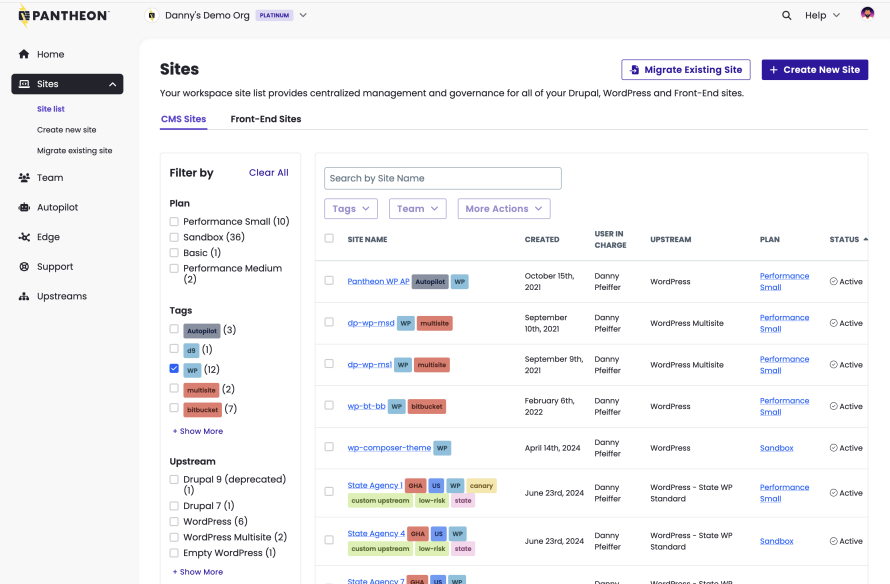
Also, security and accountability are vital. Assign specific permissions to team members based on their roles. Whether someone needs full access or just the ability to edit content, you control who can do what.
Automated Workflows
Efficiency is key when managing multiple sites, and Pantheon offers automated workflows to keep everything running smoothly.
Each site comes with its own development, testing and live environment. This means you can develop new features or updates without risking your production site.
Image
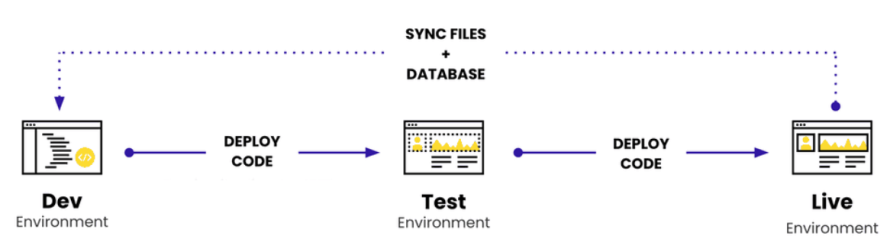
You can also automate your testing and deployment pipelines. With continuous integration, every code change is automatically tested and deployed if it meets your quality standards. This reduces errors and speeds up your development cycle.
Scalability Across Sites
Not all websites are created equal. Some might experience traffic spikes due to a promotion, while others have steady, moderate traffic. Pantheon allows you to maintain high performance across all your sites, regardless of traffic variations. Your visitors get a fast, reliable experience every time they visit, no matter which site they're on.
Pantheon in Action: Salesloft
To illustrate the power of scalable WordPress hosting, let's take a look at how Salesloft, a leading sales engagement platform, transformed their digital presence with Pantheon.
Image
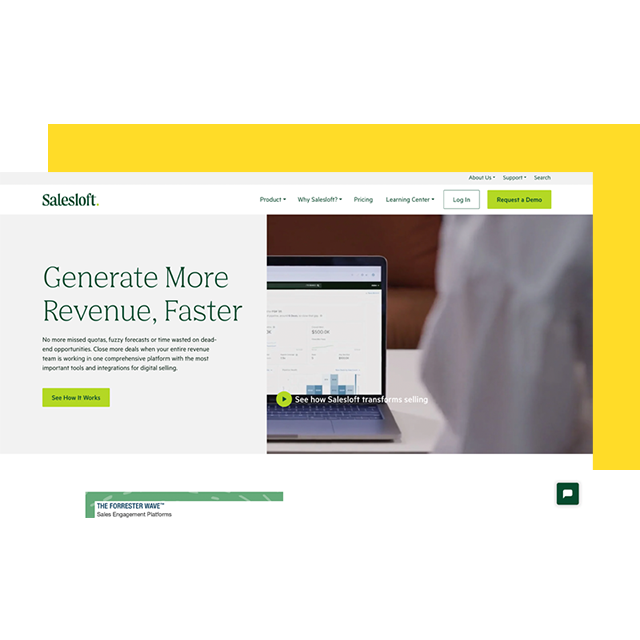
Salesloft's successful marketing campaigns led to unpredictable surges in website traffic. Their existing hosting solution struggled to accommodate these spikes, risking downtime and a poor user experience.
The solution was simple: Salesloft partnered with Pantheon to use its scalable WordPress hosting platform, addressing their challenges head-on. Pantheon's container-based architecture effortlessly managed traffic surges by automatically allocating resources where needed. This ensured that the website remained fast and responsive, even during peak times.
With integrated caching mechanisms and a global CDN, Pantheon significantly improved load times. This optimization enhanced site responsiveness, providing visitors with a smooth and engaging experience.
The impact of migrating to Pantheon's platform was immediate and substantial:
- 70% increase in leads: Improved site speed and reliability led to higher user engagement. Visitors were more likely to explore the site and convert into leads, directly boosting Salesloft's bottom line.
- Enhanced user experience: Faster page loads and a more responsive site increased visitor satisfaction. Users spent more time on the site, exploring content and learning about Salesloft's offerings.
- Operational efficiency: Simplified site management freed up the team's time, allowing them to focus on strategic growth initiatives rather than getting bogged down with technical maintenance.
We’ve always got that trust and faith that the website will remain steady on Pantheon. I liken it to an IT department: When it’s working well, nobody praises it, but when it breaks, all hell breaks loose. And Pantheon just always works.”
– Ian Norton, VP Demand Generation and Digital, Salesloft
Frequently Asked Questions About Scalable WordPress Hosting
What is Scalable WordPress Hosting?
Scalable WordPress hosting automatically adjusts server resources based on traffic demands. It provides dynamic allocation of CPU, RAM, and bandwidth. This ensures optimal performance during traffic spikes without manual intervention. Unlike traditional hosting with fixed resources, scalable hosting grows with your website's needs, preventing crashes and maintaining fast load times even during unexpected surges in visitors.
When Do I Need Scalable Hosting?
You need scalable hosting when traffic exceeds 100,000 monthly pageviews. E-commerce sites require it for sales events. News sites need it for viral content. Any site expecting traffic spikes benefits from scalable hosting. Additionally, if your current hosting struggles with performance during peak times, experiences frequent downtime, or requires constant manual resource adjustments, it's time to consider scalable hosting solutions.
What is the Difference Between Scalable and Traditional Hosting?
Traditional hosting provides a fixed set of resources on a single server. This means your website has limited CPU power, memory and storage. If your site experiences a surge in traffic that exceeds these limits, performance can suffer – think slow load times or even crashes. Upgrading resources usually requires manual intervention and can be time-consuming.
Scalable hosting, however, is designed to automatically adjust to your site's needs. When traffic spikes, scalable hosting allocates additional resources on the fly to handle the increased load. This ensures your site remains fast and responsive, providing a smooth experience for your visitors no matter how much traffic you receive. In essence, scalable hosting grows with your business, eliminating the risks associated with fixed-resource limitations.
Is Scalable Hosting More Expensive?
Scalable hosting typically costs more than shared hosting. While scalable hosting might have a higher upfront cost compared to some traditional hosting plans, it often proves more cost-effective over time. Here's why:
- Resource efficiency: Scalable hosting adjusts resources based on real-time demand, so you're only paying for what you use. This flexibility can lead to savings compared to over-provisioning resources with traditional hosting.
- Reduced downtime costs: Downtime can be costly in terms of lost sales and damaged reputation. Scalable hosting minimizes this risk by ensuring your site remains accessible during traffic surges.
- Improved performance: Faster load times and a better user experience can lead to higher conversion rates and increased revenue, offsetting the initial investment in scalable hosting.
In the long run, the benefits of scalability – such as maintaining customer trust and seizing growth opportunities – often outweigh the additional costs.
How Does WordPress Handle High Traffic?
WordPress handles high traffic through scalable hosting infrastructure. This includes caching mechanisms like Redis and Varnish. CDNs distribute content globally. Auto-scaling adjusts resources during traffic spikes. With proper optimization including database indexing, image compression, and efficient plugin management, WordPress sites can successfully serve millions of pageviews monthly without performance degradation.
Take Your WordPress Site to the Next Level With Pantheon
Your website is where you connect with customers, showcase your brand and drive growth. It deserves a hosting solution that's not just adequate but exceptional.
With Pantheon's advanced infrastructure, you're gaining a partner dedicated to your success. Its performance optimization tools ensure your site runs at lightning speed, while efficient management features take the headache out of updates and scaling.
Additionally, Pantheon's scalable WordPress hosting allows you to focus all your energy on creating value for your customers without worrying about whether your site can handle the next big traffic surge.
Don't let outdated hosting hold you back. Elevate your WordPress site with Pantheon today and unlock unparalleled performance, rock-solid reliability and room to grow without limits!