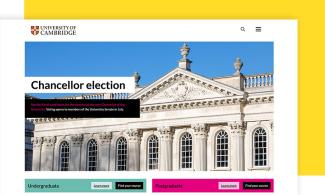Filters
Content Type
Topics
Pantheon vs. Kinsta: Expert Insights and User Experiences
Image

For WordPress hosting, performance and reliability are non-negotiable. That's why platforms like Pantheon and Kinsta have become such popular choices. But with both offering impressive features, how do you decide which is right for your agency?
Pantheon has won over developers and agencies with its innovative WebOps platform, which combines lightning-fast WordPress hosting with a solid suite of development tools. Kinsta, on the other hand, has gained a following for its straightforward approach to managed WordPress hosting and great performance.
But your ideal choice will depend on your agency’s specific needs. Are you looking for advanced development features, workflow automation and scalability? Or do you need a more streamlined hosting experience?
In this article, we'll explore Pantheon and Kinsta in-depth, looking at their unique features, comparing their strengths and helping you understand which platform might best fit your agency’s needs.
Performance Showdown: Pantheon vs. Kinsta
High-traffic WordPress sites thrive on swift page load times, consistent uptime and rapid response times. These performance metrics shape user experience, influence search engine rankings and drive online success.
Pantheon excels in delivering exceptional uptime and fast loading for WordPress sites. Our Advanced Global CDN distributes content across a worldwide network of servers, ensuring quick load times for users globally.
Matt McFarland, Lead Full Stack Developer at IFThen praises the system: "[Pantheon's CDN] is a wonderful part of the platform and something that just works out of the box, and has tremendous performance."
Kinsta also focuses on optimizing page load times through advanced caching techniques, content delivery networks (CDNs) and efficient resource allocation. Their approach fine-tunes every aspect of the hosting environment to maximize speed and reliability.
Leveraging the Google Cloud Platform's (GCP) Premium Tier network, Kinsta also delivers solid performance. With over 35 data centers worldwide, users can select the optimal location for their target audience, ensuring low latency and fast load times.
Scalability for High-Traffic Sites
Scalability prevents downtime and slow page loads during traffic spikes, protecting visitor engagement and potential revenue.
Pantheon's infrastructure is designed to maintain fast performance and minimal downtime, even during high-traffic periods. Every WordPress site on Pantheon is architected with load-balancing and horizontal scalability in mind, meaning you can run WordPress across multiple containers if needed. This capability is particularly beneficial for sites experiencing sudden visitor surges.
Marc Cracco, CTO at Wondersauce, shares his experience with Golf.com: "[The old build] had a terrible cache hit ratio, around 65%. With Pantheon, the CDN problems were solved overnight. Imagine going from 1,500 users to 10,000 five minutes later. We have to make sure we scale accordingly. And to be able to do that, we now have an excellent cache hit ratio."
While Kinsta leverages containers for its infrastructure and offers the ability to horizontally scale stateless worker processes, it cannot scale WordPress horizontally due to the CMS's need for persistent content storage. As such, there are hard limits to how much traffic a site on Kinsta can handle, as it is limited to a single container.
Verdict
While both Pantheon and Kinsta prioritize performance and scalability, Pantheon's ability to load-balance and scale WordPress across as many containers as necessary means it can handle much more demanding workloads than Kinsta. Pantheon offers a solid solution for sites demanding top-tier performance and effortless scalability.
Which Offers the Best Value for Money?
Choosing a hosting provider involves more than just comparing price tags. The true value lies in the combination of cost, features, security measures and developer tools offered. A comprehensive evaluation ensures you're investing in a solution that aligns with your specific needs and budget. Let’s break down Pantheon and Kinsta’s pricing:
Pantheon
The biggest advantage of Pantheon’s pricing model is it’s super flexible. Users can scale their plans based on traffic and storage needs, ensuring they only pay for the resources they use. Our plans start at $42/month for low-traffic sites, with custom packages available for large enterprises.
Pantheon’s unique aspect is the free trial option. You can explore the platform, test the developer tools and experience the workflows at no cost. Payment is only required when you connect to a live site.
This cost-effective approach, combined with other factors, has been a deciding factor for many businesses. Linh Ho, Chief Growth Officer at Zelros, says: "Our website is critical to our business, brand and overall customer experience. We chose Pantheon for its quick time to value, cost-effective approach and customer service excellence."
Kinsta
Kinsta's pricing structure begins at $30/month, offering a range of features, like 10GB storage, 100GB CDN, free migration, 14-day backup retention and more. Like Pantheon, they also provide enterprise and custom plans for larger organizations with specific requirements.
Verdict
Pantheon wins in terms of overall value, hands down. Our flexible, pay-for-what-you-use model allows for precise resource allocation, which can save costs, particularly for sites with variable traffic.
Our free trial is also a significant advantage, allowing users to feel confident about their choice before committing. For larger organizations, our custom enterprise packages provide tailored solutions that can better meet specific needs.
Developer Tools: Streamlining Your Workflow
Effective developer tools accelerate web development, boost productivity and enable efficient collaboration among team members. Pantheon and Kinsta both offer tool sets designed to enhance the development process.
Pantheon
Pantheon provides automated workflows with distinct Dev, Test, Live environments that facilitate continuous integration and deployment (CI/CD), reducing errors and speeding up development cycles. By separating environments for development, testing and production, Pantheon allows for quality checks before changes go live, potentially minimizing the risk of errors reaching the public-facing site. Importantly, the live website environment can’t be altered directly by a developer. Cowboy coding is not allowed.
Image

Another notable feature is Pantheon’s Multidev environments. This tool allows multiple team members to work on the same project simultaneously without affecting the live site. Agencies and large teams managing complex projects may find this capability especially useful.
Highlighting the impact of this particular developer tool, Brittany Rapheal, Senior Web Developer at Decisely, says: "The biggest help so far has been the Multidev environments hands down."
Pantheon also offers Upstreams, another powerful feature. This is particularly beneficial for agencies and organizations managing multiple sites. Upstreams allow you to create a standardized starting point for new projects, complete with your preferred themes, plugins and configurations. This saves time when spinning up new sites and ensures consistency across projects. Updates can be pushed to all sites built from the upstream, streamlining maintenance and reducing the risk of individual sites falling behind on critical updates.
Additionally, Pantheon’s workflows are all built around Git version control. This means every change to the code is recorded and tracked, you know what code is being deployed when, and there’s a clear way to go back to an earlier state of the codebase. This also allows developers working in separate Multidev environments to seamlessly merge changes for deployment without stepping on each other's toes.
Kinsta
Kinsta offers its own set of developer tools, including DevKinsta and WordPress Staging Environments. DevKinsta provides a local development environment that mirrors your live site, which can be helpful for developers who prefer working offline or need to make rapid iterations. Kinsta's WordPress staging environments offer a space to test new features, updates or design changes before pushing to live sites.
Kinsta also lacks any version control integration and does not provide an immutable production environment. While this fits the expectations of many users who want to directly install plugins on their live site, it leaves sites open to a wider class of security vulnerabilities and can make it very hard to manage changes as part of the development process.
Comparing the Support for the Two Platforms
Both Pantheon and Kinsta offer exceptional support, ensuring smooth operations for their users. Here’s a breakdown of their individual offerings:
Pantheon
- 24/7 emergency support available to all customers.
- Multiple support channels, including chat, phone and Slack.
- Proactive monitoring and automated alerts.
Pantheon's support team, comprising WordPress and Drupal experts, goes beyond simply resolving issues. We offer strategic guidance and proactive solutions, optimizing sites for peak performance. This approach has earned us the top spot in G2 Crowd for Managed Hosting ranking.
Our support services often serve as an extension of our clients' teams, providing crucial DevOps expertise. Marc Cracco, CTO at Wondersauce, working on Golf.com, emphasizes the value of Pantheon's support: "Working with Pantheon has been crucial. We don't want a dedicated DevOps team on the Golf.com project from a cost and staffing perspective. So having Pantheon fill that role and being able to support all the goals and initiatives when needed is very crucial."
Kinsta
- 24/7 availability for all customers.
- Live chat support.
- Multilingual support team.
Kinsta's support team combines WordPress knowledge with Linux expertise, tackling a wide range of technical issues. Their 24/7 live chat and multilingual team cater to global users, allowing communication in preferred languages.
Verdict
Pantheon edges out Kinsta with its more comprehensive approach. Our top G2 Crowd ranking, diverse communication channels and focus on strategic guidance make it the superior choice for users seeking quick resolution, proactive optimization and expert consultation.
Security Features: Pantheon vs. Kinsta
As popular targets for cyberattacks, WordPress sites require solid security measures. Thankfully, both Pantheon and Kinsta offer comprehensive protection for your digital assets.
Pantheon
Pantheon provides a secure infrastructure with enterprise-grade features. We use encrypted channels and least-privilege user access to safeguard your data. All plans include free HTTPS certificates, ensuring secure connections for your visitors.
Automated backups and one-click updates keep your site protected around the clock. Pantheon also undergoes regular third-party reviews to verify platform security, privacy and compliance standards.
WordPress sites deployed on Pantheon have “immutable” live environments. This means that once code is deployed there via the workflow, it can’t be changed. Coupled with version control, this creates a “chain of custody” for all the code on the site and also shuts down the most common attack path bad actors will use if there is a vulnerability in a WordPress plugin. 99.9% of website compromises are automated, and they usually seek to exploit the site to download additional code to make them a launching pad to exploit more sites, mine bitcoin, or other use cases that can be scripted at scale. On Pantheon, this is not possible.
Our managed updates and DDoS protection shield your site from common threats. Various caching mechanisms optimize both site speed and security. Pantheon's CDN distributes your content securely while improving performance.
Stephanie Lynn, Senior IT Manager at Franklin College of Arts & Sciences, highlights the efficiency of Pantheon's security updates: "With Pantheon, we can do a security update in 90 minutes on 100+ sites, which used to take three days. We just click some buttons and magic happens."
Kinsta’s Security Features
Kinsta employs enterprise-level firewall and DDoS protection using GCP's IP-based protection firewall and Cloudflare's enterprise-level firewall.
Their complete isolation technology uses Linux containers, ensuring each site is 100% private with no shared software or hardware resources. A dedicated malware team proactively monitors sites' daily inbound traffic to detect threats and possible infections. Kinsta offers a free malware removal service and assistance accessible to all plans.
Their Malware and Abuse team performs regular uptime checks 480 times daily. Automatic backups store two weeks' worth of data to protect against worst-case scenarios. Kinsta also implements two-factor authentication, IP geolocation blocking and automatic banning of IPs with over six failed login attempts per minute.
Verdict
Pantheon's automated updates and one-click security features are user-friendly, especially for those managing multiple sites. Kinsta's dedicated malware team and frequent uptime checks provide an extra layer of vigilance.
The choice between these two security-focused platforms may depend on specific needs. If you're managing numerous sites and value streamlined updates, Pantheon will be your preferred option.
Pantheon in Action: Drift
Image
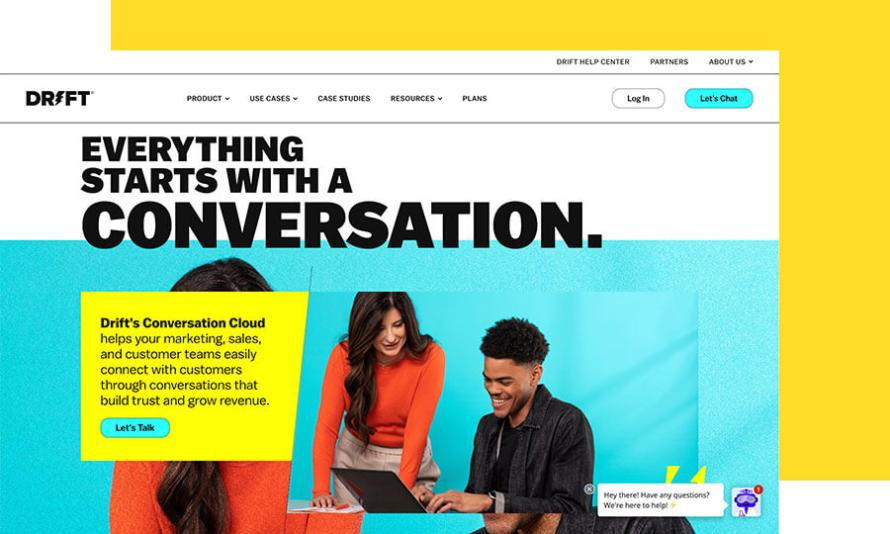
Drift, a leading conversational marketing platform, partnered with Pantheon to enhance their website performance and the results speak for themselves.
After migrating to Pantheon, Drift saw a 25% increase in organic sessions. This significant boost in traffic came from Pantheon's solid infrastructure, which improved Drift's site speed and reliability.
Pantheon's platform made it easier for Drift to manage their web presence effectively. Faster load times and improved reliability led to a better user experience, which in turn contributed to higher engagement and conversion rates.
This case study shows how the right hosting solution can make a real difference. By providing the technical foundation Drift needed, Pantheon played a key role in supporting their marketing goals and driving substantial traffic growth.
Making the Right Choice Between Pantheon and Kinsta
Both Pantheon and Kinsta offer powerful hosting solutions for WordPress sites, but Pantheon is the superior choice for several reasons.
Pantheon's workflow tools make content management and website development smoother and more collaborative. Teams can work together easily, which means new features and updates get to market faster. Security is also a top priority at Pantheon. We use encrypted channels and have regular outside checks to keep your site safe.
Fast loading times and reliable service are key for keeping visitors happy and improving your search engine rankings. Pantheon delivers on both, ensuring your site stays quick and accessible.
While both platforms offer good services, Pantheon gives you more for your money. Our mix of useful features, strong security and great performance sets us apart from Kinsta.
Want to see Pantheon in action? Watch our demo to discover how Pantheon can improve your agency’s WordPress hosting experience!