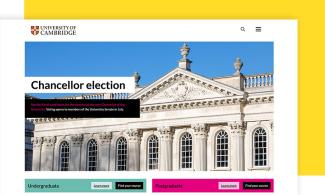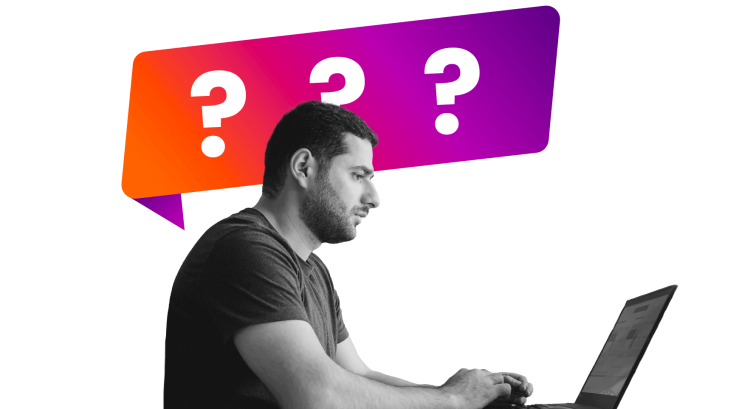Filters
Content Type
Topics
Ensure a Smooth Transition: The Comprehensive Guide to CMS Migration
Image
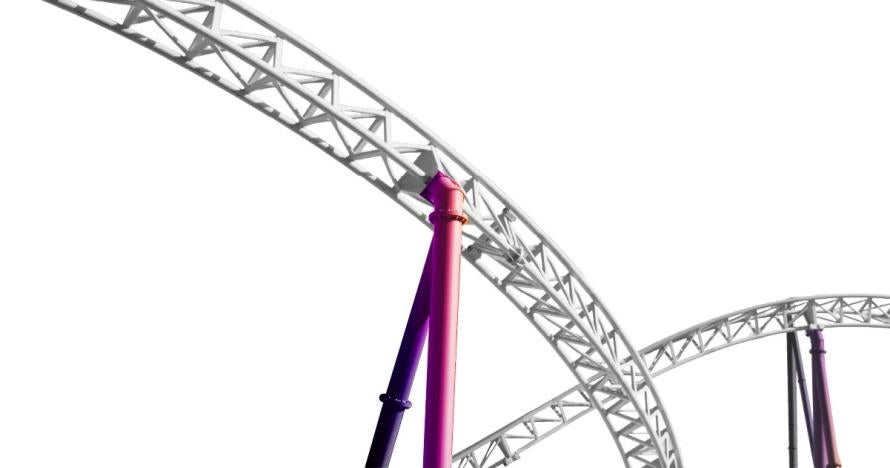
The term “migration” carries more weight than one might expect when talking about a content management system (CMS). You might be interested in simply transferring a WordPress site from one hosting service to another – a task that might only take an afternoon to complete (DNS propagation time notwithstanding). On a larger scale, you might want to move from an outdated Drupal 7 instance to a freshly built and redesigned modern version of Drupal, which demands careful planning, thorough data mapping, careful content auditing and a considerable budget. Whatever size or type of migration you are planning, there is one inescapable truth that cannot be ignored:
Real people are visiting your live website at this very moment. The impressions they take away, the experiences they share and the interactions they have with your site are all happening now. Any effort you pour into crafting the new version of our site should never come at the cost of neglecting the live experience currently being offered to your audience.”
– Steve Persch, Director, Developer Experience at Pantheon
Whether your project is big, small or sprawls across various complexities, our guide will help you navigate the maze of CMS migration. We aim to provide actionable insights and practical advice to ensure you're equipped with the knowledge to make this transition as smooth as possible.
Benefits of Shifting to a New CMS
There comes a moment when migrating from your current CMS to a new one is essential for your digital strategy. A myriad of factors can drive this decision, each pointing toward the need for a system that aligns better with your team's goals, your content value and the future you envision for your digital presence.
Empowerment of Content Editors
For teams that place a high value on the empowerment of their content editors, moving to a CMS like WordPress that aims to "Democratize Publishing" can be a game-changer. WordPress is renowned for its user-friendly interface, making it easier for content creators to publish, edit and manage content without the constant need for technical support.
This autonomy streamlines the content management process and encourages creativity and efficiency among the content team. The ability to continuously upload new content to the website without the need for developers is a powerful advantage.
Leveraging Modern Technology
If your website is running on an outdated CMS, you're likely missing out on the benefits that modern technology brings. Migrating to a newer version of Drupal, for instance, can unlock a suite of advancements.
With that you would benefit from modern PHP practices, a more powerful templating system and one of the industry's leading multilingual solutions come together to create a robust platform capable of meeting complex needs with simplicity and elegance. These technological upgrades not only enhance the performance and security of your site but also provide a more scalable and flexible foundation for future growth.
Ownership and Control of Content
Content is how you speak to your audience, share your knowledge and build relationships. For teams that view their content as their most valuable asset, migrating to an open-source CMS from a proprietary system can be a strategic move.
Open-source platforms offer unparalleled transparency and control over your site's structure and administration. This means truly owning your content, having the freedom to customize your CMS to fit your unique needs without restrictions and avoiding vendor lock-in. It's about ensuring your digital presence is as unique and flexible as your brand.
Making the Right Choice: Things To Consider When Choosing a New CMS
Choosing the right CMS is an important decision that can significantly impact the performance, scalability and future-proofing of your online business. Here are some aspects to consider when selecting a CMS that aligns perfectly with your organizational needs and goals:
- Specific Business Requirements: Begin by defining your business objectives and mapping out the features you need from a CMS. Are you looking for advanced e-commerce functionalities or is scalability your main concern? How important is the ease of content management for your team? Go to our comparison between WordPress and Drupal to clearly see which one will suit you best.
- User Experience (UX): Evaluate potential CMS options from both ends of the spectrum – the back-end usability for your content managers and the front-end experience for your visitors. A CMS that excels in UX can dramatically improve efficiency and satisfaction for your team while also ensuring a smooth experience for your visitors.
- Cost of Ownership: Understanding the total cost of ownership is crucial. Consider not just the initial expenses but also long-term costs such as licensing fees (if applicable i.e. with a closed source CMS), hosting, custom development and ongoing maintenance. A clear view of these costs will help you budget effectively and avoid surprises down the line.
- Integration Capabilities: The CMS’s ability to integrate seamlessly with your existing business tools and processes, like CRMs, ERP systems and e-commerce platforms, can significantly enhance your operational efficiency.
- Performance and Security: Investigate the performance capabilities and security features of each CMS. For WordPress and Drupal users, our Pantheon platform offers enhanced speed, reliability and security features, making it an excellent choice for enterprises prioritizing these aspects.
- Search Engine Optimization (SEO): A CMS with robust SEO features is vital for ensuring your site ranks well in search engine results. Fortunately, both Drupal and WordPress are designed with SEO best practices in mind, offering a strong foundation that can be built upon with additional SEO strategies and tools.
- Support and Community: Consider the level of support and the vibrancy of the community surrounding a CMS. Strong community support can be invaluable for resolving issues and learning best practices. Both Drupal and WordPress boast extensive, active communities. Using these CMSs on Pantheon further ensures direct access to dedicated experts whenever you encounter a problem.
- Migration and Future-Proofing: Consider how well the CMS handles data migration from other systems and its ability to adapt to technological advancements.
Step-by-Step Guide to a Successful CMS Migration
Step 1: Pre-Migration Checklist
- Audit of Existing Content and Structure: Begin by conducting a comprehensive audit of your site's current content and structure. This will help you understand the full scope of the migration and identify any content that may need updating or archiving.
- Technical Assessment: Evaluate your current CMS and hosting environment to identify any limitations or issues that could affect the migration. This is also an opportune time to consider changing your hosting provider if you're not completely satisfied with your current one. A new hosting environment can offer improved performance, security and support for your new CMS.
- Identification of Custom Functionalities: Identify any custom functionalities on your site that may require special attention during the migration. These might include custom plugins, themes or integrations that are critical to your site's operation.
- Backing Up All Site Data: It's crucial to back up all site data, including content, media, databases and custom code. This ensures that you have a recovery point in case of any issues during the migration.
- Establishing a Clear Goal: Ensure that all stakeholders and technical teams are aligned with a clear goal for the migration. This helps streamline the process and ensure the new site meets organizational objectives.
Step 2: Navigating the Migration Process
- Process Variation by CMS: Understand that the migration process will vary slightly depending on the CMS you're moving to. Familiarize yourself with the specific steps and tools available for your chosen CMS to ensure a smooth transition.
- Thorough Testing: Once the new site is set up, it's essential to conduct thorough testing to ensure compatibility and proper display of all elements. Pay special attention to all links, contact forms and functionality to ensure everything works as expected.
- URL Redirects and SEO: Carefully plan the process of URL redirections to maintain your site's SEO rankings. Ensure that all old URLs properly redirect to their new counterparts on the new site to avoid broken links and lost traffic.
Step 3: Post-Migration Tasks to Ensure Stability
- Monitoring Performance: Closely monitor your site's performance after the migration to ensure it meets or exceeds previous benchmarks. Pay attention to loading times, responsiveness and any user feedback to identify and rectify any issues quickly.
- Review Security Settings: Review and update your security settings and protocols to ensure your new site adheres to best practices. This includes checking for vulnerabilities and implementing any recommended security measures for your new CMS.
- Automated Backups and Updates: Set up automated backups and ensure your site's software is kept up-to-date with the latest security patches and updates. On Pantheon, these tasks can be automated, reducing the maintenance burden on your team.
- Continuous Review Process: Finally, implement a continuous review process to refine and optimize the customer journey on your new site. Regularly assess user feedback, analytics and performance metrics to make informed adjustments that enhance user experience and site effectiveness.
Pantheon in Action: Exploratorium
Image
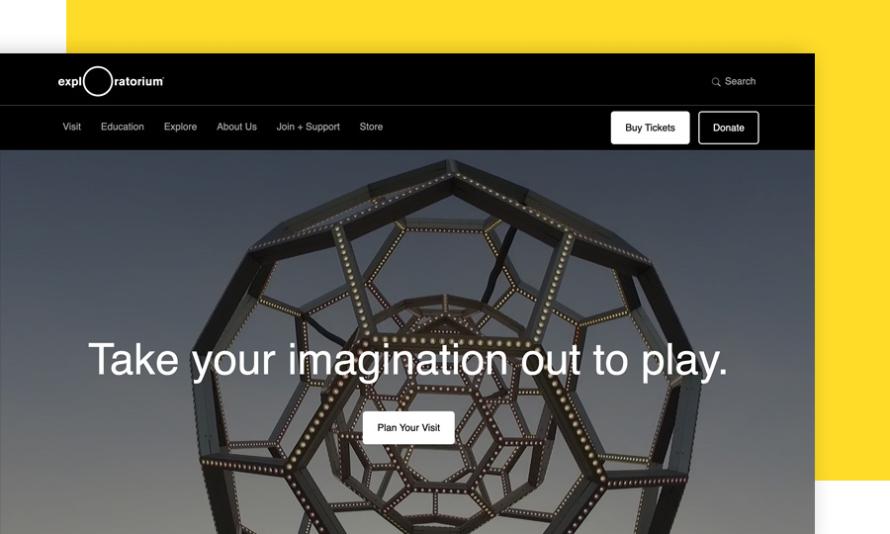
The Exploratorium is the science, technology and art museum in San Francisco. Its website was one of the first on the internet – launched way back in 1993. While it had gone through many iterations since then, it wasn’t in peak condition.
In the words of George Perry, Exploratorium’s Manager for Online Media, “It was an unwieldy sprawl and we knew how far that rat hole went.” Over 9000 pages were spread over Drupal 7 and static websites. It desperately needed an upgrade, and with 13 million site visitors a year, the stakes were high. Working with Pantheon and our partner agency Kanopi Studios, the project began. After two years the Exploratorium had successfully transitioned to a modern Drupal platform. This doubled website traffic and significantly enhanced the editorial workflow and user experience.
Here’s how Pantheon was instrumental in this process:
- Advanced Global CDN for Early Launches and Performance Improvements: Pantheon's Advanced Global CDN (Content Delivery Network) was critical for the early launch of specific sections of the website, such as the Eclipse microsite. This capability ensured that the Exploratorium could meet important deadlines, fulfill grant requirements and improve overall site performance. By delivering content faster and more reliably worldwide, the CDN enhanced user experience, encouraging more visits and engagement.
- Multidev Environments for Collaborative Development: Pantheon’s Multidev environments allowed multiple developers to work on separate features or sections of the site in parallel without interfering with each other's work. Stakeholders could review and test changes in isolated environments before merging them into the live site.
- Streamlined Migration Process With No Loss in SEO Value: The migration process from Drupal 7 to Drupal 9 and eventually to Drupal 10, was meticulously planned and executed, ensuring no loss of SEO value. Pantheon’s tools supported the seamless migration of tens of thousands of entities and media items, preserving the integrity and accessibility of the site’s extensive content.
- Enhanced Content Governance for Editorial Empowerment: Editors from various departments could manage and update website content more efficiently and autonomously without requiring technical assistance. The result was a more dynamic website with timely and relevant content.
- Performance Monitoring and Optimization: Pantheon’s platform provided tools for monitoring and optimizing website performance throughout and after the migration. This ensured the website remained fast, responsive and reliable, even as traffic doubled. The ability to monitor performance metrics and quickly address any issues helped maintain a high-quality user experience.
- Security and Reliability: Throughout the migration process, Pantheon’s robust security measures and reliable hosting infrastructure ensured that the Exploratorium’s website remained secure against threats and accessible to visitors. This peace of mind allowed the museum to focus on content and user experience rather than infrastructure concerns.
“Things worked out pretty well. We didn’t see a drop-off in traffic or search rank. We added content governance tools to streamline editing and production. Our editorial, our ScienceNext and our Tinkerers editors can now go into Drupal and do things on their own without confusion. They are all having a ball!” summarized Perry.
Overcoming Challenges in CMS Migration
Data Loss Prevention and Continuity
To prevent data loss, it's vital to perform thorough website backups before initiating the migration process. Given the complexity and size of some sites, the safest route often involves enlisting a web development agency with experience in CMS migrations to ensure continuity. The Pantheon Partner Program, for instance, offers a selection of agencies well-equipped to handle such tasks, ensuring your data's safety throughout the transition.
Maintaining SEO Rankings
A major worry for many during migration is the potential loss of SEO rankings due to changes in URLs and site structure. Mitigating this risk involves implementing 301 redirects for old URLs to new ones, carefully transferring all metadata and updating your sitemap to reflect the new structure.
Dave Rickett, Senior VP of Strategy at IfThen development agency knew he needed to take account of this when modernizing WABE.org.
We wanted to make sure that we not only preserve WABE’s archive but also make it easily searchable with new filtering options. It was important to make all that rich content easily accessible and SEO-oriented to allow WABE to reach and grow their audience efficiently.”
- Dave Rickett, Senior VP of Strategy at IfThen
Handling Downtime
Minimizing downtime is essential to avoid impacting your site's user experience negatively. Utilizing staging environments allows you to prepare and test the new site before going live. Planning the migration during off-peak hours further reduces the impact. Pantheon's Dev, Test, Live environments offer a seamless transition with minimal downtime.
Technical Issues and Troubleshooting
Migrations can reveal technical issues, such as plugin and theme incompatibilities. Anticipating these problems and having solutions at hand is vital. Pantheon provides support and advice for tackling technical challenges, ensuring you're not alone in troubleshooting issues that may arise.
Custom Code and Functionality Transfer
Transferring custom code and functionality requires careful evaluation to ensure compatibility with the new CMS environment. This step is crucial for maintaining the unique features and customizations that define your site's user experience.
Performance Optimization
Post-migration, it's important to tune the performance of your site to the new environment. Adjustments may be needed to optimize loading times, responsiveness and overall site efficiency in its new home.
Migrating From One Host to Another
Sometimes, the goal isn't to change or upgrade your CMS but to find a more reliable, faster or scalable hosting solution. Pantheon stands out as a leading hosting provider for WordPress and Drupal sites, known for its speed and reliability.
If you’re looking to DIY your migration, our Pantheon plugin or extensive guides are valuable resources that’ll help you in your transition. Alternatively, our managed migrations at Pantheon minimize risk and provide an effortless shift.
I remember this moment when we said we were going to start the Perforce migration, which is our largest and most complicated site. It was a day or two later when Pantheon sent us a link saying it was done. And it was not only done, we struggled to find any issues with the site. I feel like any time there’s a migration, there are hiccups. But in our case, it was perfect.”
Jeremy Pieper, Web Development Manager at Perforce
By preparing for these challenges and leveraging the support of Pantheon, you can ensure a successful CMS migration that enhances your site's performance, security and user experience.
Your Next Step: Ensuring Seamless CMS Migration With Pantheon
Migrating to a new CMS is a significant decision. It's essential to be clear about your reasons for migration, as the process involves considerable effort, time and resources. While the task might seem daunting, the right partnership can transform this complex process into a smooth transition.
Whether you’re looking to migrate to a different hosting provider or want to migrate to a new CMS, moving to Pantheon is a solid choice:
- Fastest Hosting on the Planet: Pantheon offers super-fast hosting to guarantee your site loads quickly, providing a better experience for your users and potentially boosting your SEO rankings.
- WebOps Platform: Pantheon's WebOps platform revolutionizes your workflow, fostering a more collaborative environment. The platform streamlines processes, making it easier for developers, designers and content creators to work together efficiently, ultimately accelerating your site's time to market.
- Enhanced Security: With cybersecurity threats on the rise, having a hosting provider that prioritizes security is critical. Pantheon offers robust security measures, safeguarding your site from potential threats and ensuring peace of mind.
Whether you're looking to enhance your site's performance, ensure it's scalable for future growth or simply seek a more reliable and secure hosting solution, Pantheon is here to help. Reach out to Pantheon today and take the first step towards a brighter digital future!