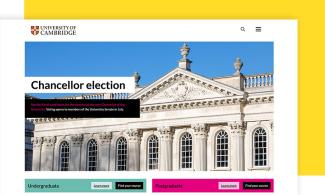Filters
Content Type
Topics
Drupal Salesforce Integration
Image
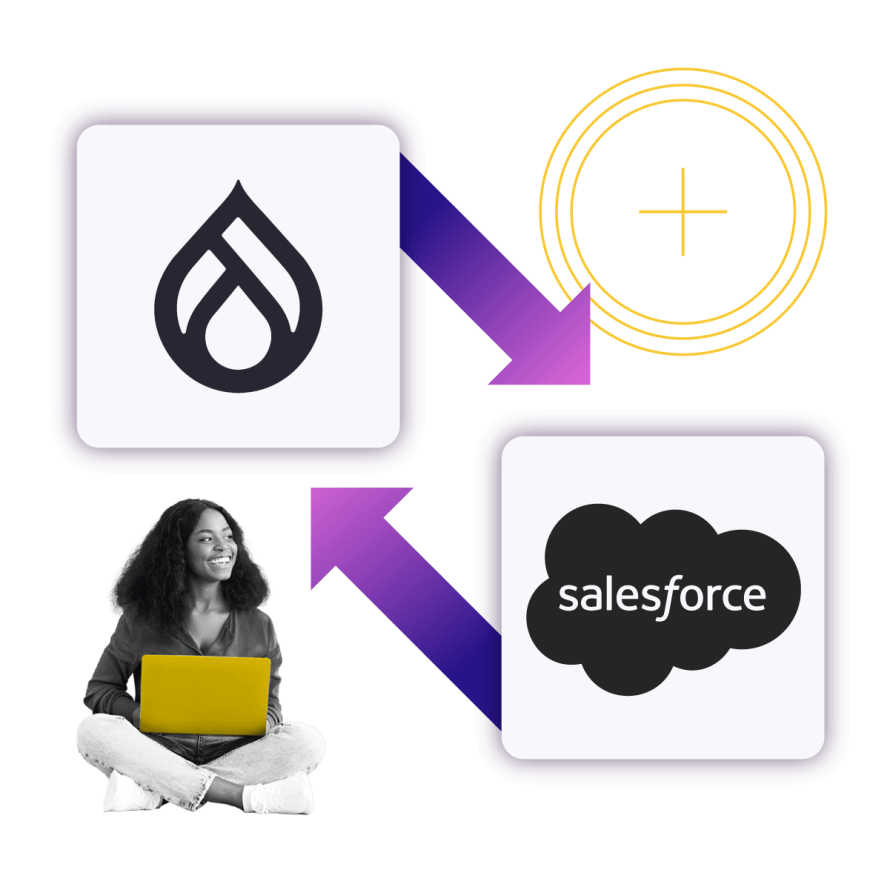
When it comes to running a business online, getting the most out of your content and your customer data is really important. If you're already familiar with Drupal and Salesforce, you already know how powerful each platform can be on its own. But when you connect them, that’s where the magic happens.
Integrating Drupal with Salesforce allows you to sync your website's content with your customer relationship management (CRM) system in ways that go beyond simple data exchange. You can automatically feed your website’s user interactions (form submissions, customer behaviors, etc.) into Salesforce. This will empower you to turn that data into actionable insights, real-time personalization and automated marketing workflows.
If that sounds like something you’re interested in, stick around because we’re diving deep into how to get the most out of Drupal Salesforce integration. From setting it up to overcoming common challenges and exploring advanced capabilities, we’ll teach you everything you need to know to use these two powerful tools to their fullest potential.
What is Drupal Salesforce integration
Linking your Drupal website with Salesforce enables you to synchronize user data, manage customer interactions and enhance marketing automation all within a single ecosystem.
For instance, if someone fills out a contact form on your Drupal site, that data can automatically be sent to Salesforce, where it’s treated as a lead or contact. This means no manual data entry, no missed opportunities and a more efficient workflow for your team.
Key advantages of integrating Drupal with Salesforce CRM
The combination of these platforms unlocks a whole new level of efficiency and personalization for your business. Here are some key advantages you’ll gain:
- Improved customer insights: Drupal can track how users interact with your content, while Salesforce uses this data to update customer profiles and monitor engagement. This provides you with a clearer picture of your audience, allowing for more targeted marketing and personalized user experiences.
- Enhanced marketing automation: When data from your website flows into Salesforce, you can trigger automated actions based on specific user behaviors, such as sending personalized emails, triggering alerts for your sales team or updating a lead’s status.
- Increased operational efficiency: By reducing the need for manual data management, you speed up processes and reduce the chances of human error.
Top methods to connect Drupal and Salesforce effectively
Method #1: Salesforce Suite module
The Salesforce Suite is a collection of Drupal modules that work together to create a comprehensive integration framework. It creates bidirectional synchronization between the two platforms to ensure that any change made in one system (for example, updating a user profile in Drupal) is automatically reflected in the other system (Salesforce) and vice versa.
Its key features are:
- Field-by-field mapping for precise control over data flow.
- Reducing duplicate records in Salesforce through proper entity mapping.
- Enabling complex use cases requiring data flow in both directions.
This method is a great option if you want a more out-of-the-box solution with built-in features and a strong community of support.
Method #2: Salesforce web-to-lead or web-to-case forms
For organizations seeking a straightforward, low-complexity approach, embedding Salesforce-generated forms in Drupal provides a direct path for data collection.
Salesforce administrators can create HTML forms within Salesforce that, when submitted, generate leads or cases directly in the CRM. These forms can be embedded within Drupal pages without requiring complex integration.
The benefits of this entail:
- Native integration without third-party dependencies.
- Zero setup required on the Drupal side beyond embedding the HTML code.
- Data appears immediately in Salesforce.
- Secure data transmission managed by Salesforce.
- No additional cost beyond standard Salesforce subscription.
However, this method provides one-directional data flow (Drupal to Salesforce only). That’s why it’s best suited for basic lead generation or contact forms organizations with limited technical resources and simple application or information request forms.
Method #3: Third-party form services
Several third-party form-building services offer integration capabilities with both Drupal and Salesforce, providing enhanced form functionality while maintaining simplicity. For example, Formstack, FormAssembly and Wufoo enable the creation of sophisticated forms that can be embedded in Drupal sites while sending data directly to Salesforce. These platforms typically provide visual form builders and pre-built Salesforce connectors.
With this approach, you get:
- More advanced form features than standard Salesforce forms.
- User-friendly interfaces for form creation without coding.
- Additional capabilities like payment processing or file uploads.
But, just like the last method, this too provides a one-way data flow (Drupal to Salesforce).
Third-party form services work well when you need both user and transaction data sent to Salesforce or when your users might need to return to partially completed forms.
Method #4: Salesforce webforms module
The Salesforce Webforms module bridges Drupal's native Webform module with Salesforce, providing a Drupal-centric approach to form-based integration. It maintains Drupal's form-building experience while adding Salesforce-specific mapping capabilities.
It’s useful because it:
- Maintains consistent Drupal administrative experience.
- Simplifies form creation for Drupal administrators.
- Enables Salesforce object mapping through familiar Drupal interfaces.
But, of course, it’s less extensive than the full Salesforce Suite. It’s best in scenarios where form submissions are the primary integration point.
How to set up and configure the Salesforce Suite Module in Drupal
Here's an overview of setting up and configuring the Salesforce Suite module in Drupal:
- Begin by downloading the Salesforce Suite module from Drupal’s official module repository or use Composer to add it to your project.
- Once the module is installed, enable it and make sure that all required dependencies are installed, such as the Salesforce API module, which allows Drupal to interact with Salesforce.
- If you haven’t already, sign up for a Salesforce account and create a Connected App. The key here is enabling OAuth authentication, which ensures that only authorized users or systems can interact with your Salesforce data. You'll need access to your Salesforce API credentials to configure the connection in Drupal.
- In Drupal, go to Configuration > Salesforce > Authorize and input your Salesforce Client ID and Client Secret.
- Set up the OAuth Redirect URI based on your Drupal site's URL.
- Save the settings and test the connection. If the connection is successful, you'll see a confirmation message.
- Set up data mapping:
- Define data sync – the Salesforce Suite module allows you to define which Drupal data you want to sync with Salesforce. For instance, you can configure it to sync Drupal users, forms or content types with Salesforce objects like Contacts, Leads or Opportunities.
- Map fields – use the module’s UI to map Drupal fields to Salesforce fields. This allows you to ensure that data like names, email addresses and phone numbers flow correctly between the two platforms.
- Test data sync – after mapping, create test records in Drupal and verify that they appear in Salesforce. If any fields don’t map correctly, tweak your settings until everything is aligned.
- Optionally, automate data syncing. You can set sync intervals or trigger updates based on certain actions, like a form submission or a content update.
And there you have it! With the Salesforce Suite module, most of the heavy lifting is done for you.
Real-world uses of Drupal-Salesforce integration
- Instant lead capture: Every form fill on your Drupal site can pop straight into Salesforce as a Lead or Contact, so reps chase hot prospects right away – no copy-and-paste.
- Tailored content & emails: Because Drupal knows what each visitor did last time and Salesforce stores their interests, you can show pages, offers or campaigns that feel made-for-them, lifting engagement and conversions.
- E-commerce follow-ups: Orders, carts and profiles sync automatically; Salesforce can fire off “thanks for buying” or “you left something behind” emails that recover sales without manual work.
- Smooth event management: Webinar or conference sign-ups flow into Salesforce instantly, letting you schedule reminders, badge printing and post-event follow-ups from a single attendee record.
- Faster support tickets: Site enquiries open a case in Service Cloud, so agents see the customer’s history and solve problems sooner – customers notice the difference.
- One-stop reporting: Web traffic, leads, sales and revenue sit side-by-side in Salesforce dashboards, giving clear ROI on campaigns and content without stitching data together in spreadsheets.
Overcoming common challenges in Drupal-Salesforce integration
Data mapping and synchronization issues
Mapping the correct fields between the two systems is essential, especially when dealing with custom content types or custom Salesforce objects. Carefully plan your data mapping before you begin. Ensure that both Drupal and Salesforce fields match up correctly and that custom fields are properly handled.
The Salesforce Suite module provides a user-friendly interface for mapping fields, but for complex integrations, custom API work may be necessary. Also, test the data synchronization with a few test records before going live. This will help you identify and fix any issues early on.
API limitations and rate limits
Salesforce enforces strict API rate limits, which means you might run into issues if your integration tries to push or pull too much data at once. For instance, syncing large datasets or making frequent API calls could quickly exceed these limits, causing delays or failures in the integration.
To avoid hitting API limits, implement batch processing and schedule data synchronization at off-peak hours. Many integration tools and modules, including the Salesforce Suite, allow you to set specific intervals for data sync to reduce the load on the API. And don’t forget to monitor your API usage regularly and set up alerts to warn you if you’re nearing your API call limit. Consider optimizing your data sync processes to ensure efficient use of API calls.
For bulk updates, switch to Salesforce’s Bulk API 2.0 or Composite API so thousands of rows move in a single call – saving API credits and avoiding hard limits.
Authentication and token expiry
OAuth authentication is vital for ensuring a secure connection between Drupal and Salesforce, but managing the OAuth tokens can be tricky. Salesforce tokens have an expiration time and when they expire, you’ll need to refresh them to maintain access.
You can automate token refresh within your integration. The Salesforce Suite module handles token renewal for you, but if you’re using a custom API integration, you’ll need to implement an automatic token refresh process to prevent service interruptions.
User permissions and access control
In some cases, you may run into issues with user permissions, especially if your integration is handling sensitive customer data. Both Drupal and Salesforce have their own sets of permissions and access controls and misconfiguring these can lead to data access issues.
Ensure that your integration respects both Drupal’s and Salesforce’s permission systems. For example, limit the data that’s accessible to different user roles, ensuring that sensitive information is only available to the right people. Additionally, use Salesforce’s built-in role-based access control (RBAC) to manage user permissions.
And again, always test your integration with different user roles to make sure the correct permissions are in place. Regularly audit your access settings to ensure compliance and security.
Complexity of custom solutions
If your business has unique workflows or requires custom content types, integrating Drupal with Salesforce might require advanced technical work. While both platforms are highly flexible, making the integration work for your specific needs can require a deep understanding of both systems.
Consider:
- Working with a skilled developer or Salesforce consultant who understands both platforms.
- Leveraging Salesforce’s rich API documentation to help with custom integrations.
- Breaking down the integration into smaller, manageable tasks. Start with the basics – syncing core data types like contacts or leads – before moving on to more complex custom solutions.
And if you’re using custom fields or objects in Salesforce, you’ll need to ensure that these are accounted for in the integration.
Best practices for a smooth and scalable integration process
Plan your data strategy carefully
Before diving into the integration, take the time to plan out how your data will flow between Drupal and Salesforce. Identify the key data points you want to sync – such as user information, leads, transactions or custom data – and map out exactly how they will be transferred and used in both systems.
Use error handling and monitoring
Whether it’s due to network issues, API changes or data inconsistencies, it’s important to have systems in place to handle and monitor these errors. So, set up logging within both Drupal and Salesforce to capture any errors during data syncing or API calls. This allows you to quickly diagnose and fix issues. Additionally, implement alerts to notify your team if an error occurs or if the integration fails to sync data. This proactive approach minimizes downtime and ensures that any issues are dealt with swiftly.
Ensure data security and compliance
Salesforce holds sensitive customer data and you want to ensure that it remains secure throughout the integration process. Implement security best practices to protect both your customer data and the integrity of your systems.
Ensure that any sensitive data (such as user passwords or payment information) is encrypted both in transit and at rest and use OAuth authentication, as outlined earlier, to securely authenticate and authorize communication between Drupal and Salesforce. Also, make sure your integration complies with data privacy regulations such as GDPR or CCPA, especially when handling personal information.
Regular testing and updates
Integrations require ongoing maintenance to ensure everything continues to work smoothly as both Drupal and Salesforce evolve. This includes:
- Testing new features: Whenever either platform releases new features or updates, test how they impact your integration. For example, a new version of Salesforce may introduce changes to its API that require adjustments to your connection.
- Routine audits: Regularly audit your integration to ensure data is flowing correctly, the system is secure and that there are no inefficiencies or errors.
- Scalability: Ensure your integration remains scalable by regularly reviewing how your systems are interacting and making adjustments as necessary.
Document your integration
Lastly, it’s essential to document your Drupal Salesforce integration. This includes:
- Configuration settings: Document the configuration settings for both systems, including Salesforce API keys, OAuth details, field mappings and sync schedules.
- Custom code: If you’ve implemented any custom code or API calls, ensure they’re well-documented so that future developers or team members can easily understand and maintain the integration.
- Workflow descriptions: Describe the data flow between Drupal and Salesforce, including which data is being synced, when and why.
Deploy with confidence with Pantheon
Integrating Drupal with Salesforce brings incredible potential for your business – streamlining data flow, automating processes and offering personalized customer experiences.
To ensure your integration runs smoothly, remember to prioritize security, regularly monitor data flow and be prepared for future scalability. And most importantly, partner with a platform that can handle the complexities of these integrations, offering speed, reliability and ease of use.
Pantheon is the perfect platform to deploy and manage your Drupal Salesforce integration with confidence. With a high-performance infrastructure, robust security features and streamlined workflows, Pantheon empowers you to easily integrate, scale and optimize your systems without hassle. Whether you're looking to improve your site's performance, streamline your development processes or ensure secure and efficient data management, Pantheon has you covered.
Ready to see how Pantheon can optimize your Drupal experience? Watch our demo today!