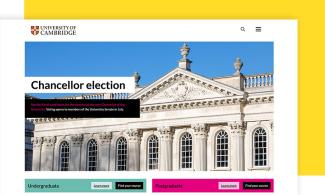Filters
Content Type
Topics
Drupal CMS vs. Drupal Core: What Every Site Builder Should Know
Drupal has leveled up. Thanks to the Starshot Initiative, it’s no longer just a developer’s playground.
Drupal is now a platform that empowers content teams, marketers and site builders, too. With the introduction of a more polished, user-friendly, out-of-the-box experience (hello, Drupal CMS), the way we build with Drupal is changing fast.
So if you’re asking, “Do I use Core, CMS, or both?” or “What’s actually changed?”, this article has your answers.
Understanding the distinction between Drupal CMS and Drupal Core
We now get two distinct approaches to building with Drupal: the foundational freedom of Drupal Core and the streamlined experience of Drupal CMS.
Let’s take a closer look at what these two are exactly.
What is Drupal Core?
Drupal Core is the foundational framework of the Drupal platform, offering essential features without any pre-configured content or workflows.
In other words, it gives you the building blocks (content types, user permissions, layout tools, APIs and more) but leaves the actual site structure up to you. It doesn’t include extras like blogs, forms or SEO tools out of the box. Those have to be added and configured manually.
This is a good thing if you’re a developer or part of a technical team. Drupal Core gives you complete freedom to build exactly what you need, whether that’s a custom enterprise platform, a decoupled frontend or deeply integrated business systems.
But that flexibility comes with responsibility. With Core, you’re expected to know how to assemble the parts and make them work together. There’s a steeper learning curve, but the payoff is total control.
What is Drupal CMS?
Drupal CMS is a pre-configured version of Drupal Core that includes common features out of the box for easier, faster site building.
Launched in 2025, Drupal CMS was created to make Drupal more accessible to non-developers, especially marketers, content creators and site builders. Instead of starting with a blank slate like Drupal Core, Drupal CMS comes ready to use with:
- Pre-built content types (like blog posts, news and events).
- Editorial workflows (drafts, approvals, publishing).
- Built-in SEO tools, media libraries and accessibility features.
- Automatic updates for improved security and maintenance.
- A visual Project Browser to easily install new features.
With Drupal CMS, you can build and launch a modern website without starting from a bare framework. It’s still just as flexible as Drupal Core – you can customize, extend and scale it – but it gives you a huge head start by handling the basics for you.
Key differences between Drupal Core and Drupal CMS
While they share the same foundation, Drupal Core and Drupal CMS are designed for very different types of users and project goals.
Here’s a breakdown of what sets them apart:
Drupal Core
- Developer-centric experience – for those who want full control over their site architecture. It offers a flexible framework that can be shaped into just about anything, given you have the technical knowledge needed.
- No assumptions, full customization – there are no pre-built content types, workflows or UI enhancements. You decide how the site works, how content is structured and which modules to install. It's perfect for complex, custom builds that don’t fit a one-size-fits-all model.
- Modular by design – thousands of contributed modules are available, but you choose what gets installed and how it integrates.
- Built for scale and complexity – if your project needs custom integrations, unique business logic or an advanced permissions system, Drupal Core gives you the cleanest path to building it exactly the way you want.
Drupal CMS
- User-friendly interface – built for ease of use for anyone without a technical background.
- Streamlined content authoring – includes editorial workflows, media handling, content templates and built-in SEO tools right out of the box. No setup required.
- Modular with guidance – gives you access to the same massive library of contributed modules, but instead of starting from scratch, it comes pre-packaged with a curated set of modules that are already installed, configured and integrated.
- Faster time-to-value – significantly reduces the time and effort needed to launch a high-quality site with pre-configured features.
Use cases: When to start with Drupal CMS vs. Drupal Core
Go for Drupal Core if:
- You’re building a complex enterprise platform, intranet, custom web app or headless frontend.
- You have a team of experienced Drupal developers.
- Your project requires custom data structures, deep integrations or non-standard workflows.
- You want full control over performance, architecture and theming.
- You plan to build your own modules or contribute back to the Drupal ecosystem.
On the other hand, start with Drupal CMS when you need to launch quickly, with minimal setup and a strong editorial experience out of the box. That’s when:
- You’re building a marketing site, blog, event portal or small business website.
- Your team is made up of content creators, marketers or non-technical site builders.
- You want built-in features like SEO tools, media management, workflows and AI content assistance.
- You don’t have the bandwidth (or budget) to build from scratch.
- You value automatic updates and a streamlined maintenance experience.
That being said, it’s important to note that Drupal CMS and Drupal Core are not competing products. Both versions share the same codebase foundation and are fully compatible. So, depending on your project’s needs, you can actually use both.
How Pantheon optimizes both Drupal Core and Drupal CMS
Whether you're working with the full flexibility of Drupal Core, the ready-to-launch experience of Drupal CMS or both at the same time, Pantheon gives you everything you need to get the most out of your Drupal site.
That’s because Pantheon supercharges site speed and reliability with built-in performance tools that work smoothly for Drupal as a whole, like:
- Global CDN ensures your content loads fast anywhere in the world.
- Edge caching reduces server load and improves page load times.
- New Relic monitoring gives you real-time visibility into site performance and bottlenecks.
For teams using Drupal Core and Drupal CMS, Pantheon provides a development workflow that meets enterprise standards:
- Multidev environments allow developers to spin up isolated environments for feature branches, testing or stakeholder previews.
- Integrated Git version control ensures safe collaboration and code management.
- Command-line tools (Terminus) and Composer support streamline development, deployment and updates.
Whether you’re managing one site or hundreds, Pantheon’s infrastructure is built for peace of mind through its container-based hosting, which ensures automatic scaling during traffic spikes.
Starting with the most suitable Drupal approach for your project
At the end of the day, Drupal Core and Drupal CMS offer two distinct ways to harness the power of Drupal, depending on your project’s needs, your team’s skill set and how fast you want to move.
Here’s the TL;DR:
- If you’re building something complex, custom and deeply integrated, Drupal Core gives you the flexibility and control to do exactly that.
- If your goal is to launch quickly with a modern, editor-friendly experience, Drupal CMS gives you the tools you need, without sacrificing the ability to grow and customize later.
- Many organizations will even use both together, starting with Drupal CMS for speed and layering in Core-level customization as their needs evolve.
And with a platform like Pantheon supporting both paths, you don’t have to choose between flexibility and efficiency – you can have both.
Ready to get the most out of Drupal? Start building on Pantheon today!