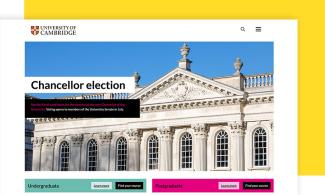Filters
Content Type
Topics
7 Best Drupal Hosting Providers for High-Performance Sites
Drupal is a powerful, flexible CMS used by organizations worldwide to build complex, high-performance websites. But to get the most out of it, you need hosting that can handle its demands, from managing databases to delivering fast, secure user experiences.
Generic hosting doesn’t cut it for Drupal. A host explicitly built for Drupal will mean your site performs at its best, even during traffic spikes, while keeping security tight and workflows smooth. Pantheon offers optimized infrastructure with tools like automated updates, built-in caching and a global CDN, all designed to make your Drupal site run faster and scale perfectly.
But let’s not forget the other providers out there, too.
What is Drupal-optimized hosting?
Drupal-optimized hosting is web hosting configured for Drupal's PHP and database requirements. These platforms provide server environments tuned for Drupal's architecture. Drupal hosting includes one-click installation, automated updates and built-in caching. Security features include web application firewalls and automated backups. Performance optimization includes SSD storage and content delivery networks.
When selecting Drupal hosting, you're choosing between shared, VPS, dedicated or managed cloud solutions. Each option offers different levels of control, performance and cost. Understanding these differences helps you select the right hosting for your Drupal project's specific needs.
The seven best Drupal hosting providers compared
1. Pantheon
Image
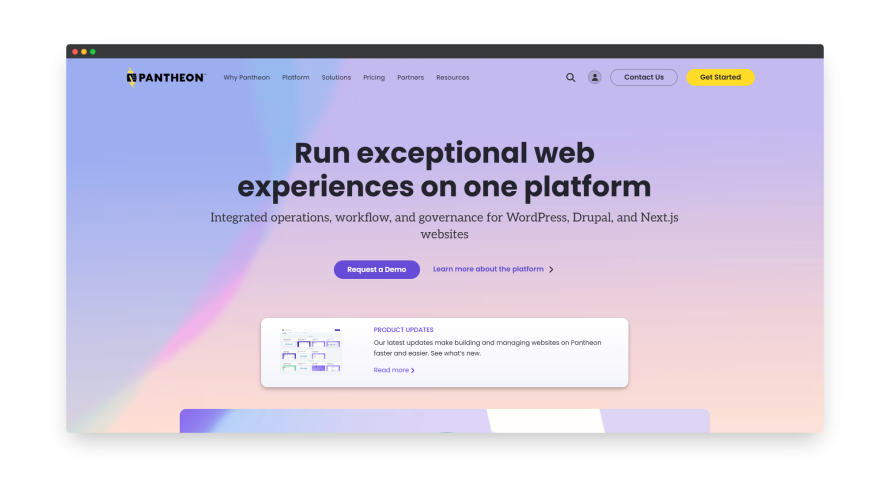
Pantheon specializes in enterprise hosting for Drupal, WordPress and Next.js.
Pantheon is a WebOps platform that powers your whole digital team to build, launch and manage Drupal sites faster and smarter. The platform includes integrated development, testing, and production environments. The key features include:
- Scalable infrastructure: Pantheon’s container-based platform handles everything from small traffic spikes to millions of pageviews. You won’t have to worry about your site slowing down when things get busy – it just works.
- Speed: Powered by Varnish and Redis, Pantheon delivers content quickly through its Global CDN. This means faster load times, whether your visitors are down the street or across the world.
- Security: Pantheon takes care of your site’s security with features like automated backups, DDoS protection and HTTPS management. Your site is always protected, so you can focus on building.
- Automated workflows: Pantheon provides automated testing with visual regression checks. This means fewer complications for your team and more time spent on what matters – building great experiences.
- Developer-friendly tools: With built-in version control, Git-based workflows and automated testing, Pantheon gives developers the tools they need to move faster.
- Multidev: Create isolated development environments for every team member or feature. Multidev lets developers work in parallel by spinning up full copies of the site – including code, database and files – so changes can be tested safely before merging.
- Upstreams: To handle your portfolio of sites, Pantheon Upstreams let you apply updates, new features, or branding changes once and push them downstream to every site automatically.
- Expert support: When you need help, you’re not talking to just any support team. Pantheon’s support is made up of actual Drupal experts, so you’ll always get answers that make sense for your site’s needs.
Pantheon offers a variety of workspace and site plans depending on your needs.
Who should and shouldn’t use Pantheon?
✅Pantheon is perfect for Drupal teams building mission-critical, high-impact sites. It’s excellent for:
- Digital agencies managing multiple client sites with complex workflows.
- Enterprise marketing and IT teams who need agility without sacrificing control and security.
- Higher education institutions running hundreds of sites across departments.
❌ If you are running a brochure-type site on Drupal with a tight budget, Pantheon may be more than you need.
2. Upsun
Image
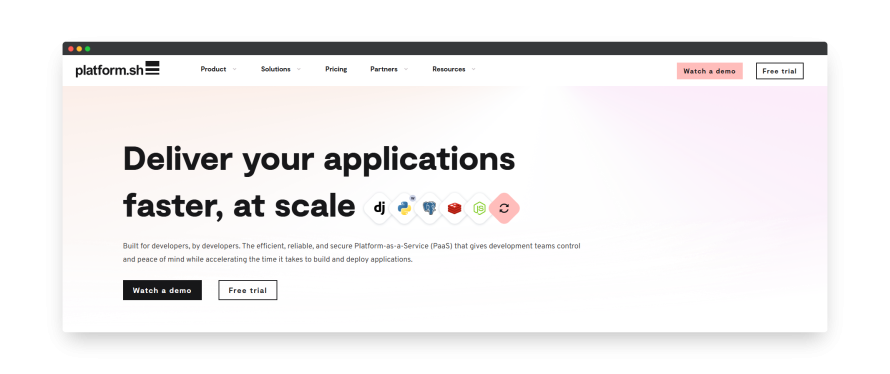
Upsun (formerly Platform.sh) is a powerful Platform-as-a-Service (PaaS) that can integrate both your Drupal backend and decoupled frontend into one project. It’s perfect for organizations with complex technical needs who want flexibility without compromising performance. Its best features are:
- PaaS for decoupled architecture: Upsun supports the decoupled model, allowing you to run Drupal alongside modern frontend frameworks in the same environment.
- Git-driven infrastructure: With Upsun, your infrastructure is controlled by Git. This means you can clone your production environments, test on new branches and quickly deploy changes.
- Containerized microservices: Upsun’s containerized architecture supports microservices, providing isolated environments for each part of your application, making it easier to scale and manage your decoupled Drupal stack.
- CI/CD built-in: Continuous Integration and Continuous Deployment (CI/CD) are built into Upsun, so you can automate testing, development and deployment without worrying about manual interventions.
- Multi-technology flexibility: You can run a variety of technologies and frameworks alongside Drupal, which is great for organizations that need a tech stack beyond just one CMS.
- Streamlined onboarding for teams: With unlimited staging environments (which you do have to pay for!) and Git-based workflows, Upsun makes it easy for teams to collaborate, test and deploy across decoupled stacks.
- Scalable infrastructure: Upsun's infrastructure adjusts to traffic demands, so you can focus on building and optimizing your site instead of managing resources.
Who should and shouldn’t use Upsun?
✅Upsun is ideal for organizations with complex, multi-technology environments, especially those running decoupled Drupal alongside other frameworks. It suits development teams familiar with Git workflows who need advanced infrastructure management, flexibility and scalability.
❌If your focus is on straightforward Drupal hosting with integrated WebOps workflows, Upsun may be more complex than necessary.
3. Acquia
Image
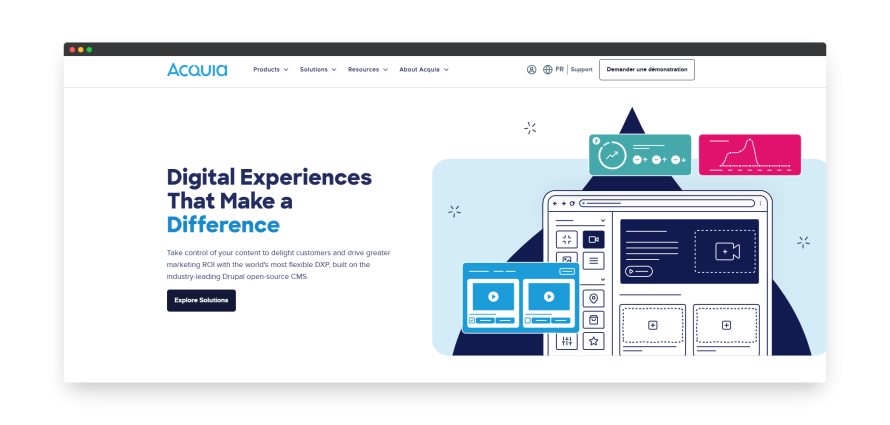
Acquia specializes exclusively in Drupal hosting and provides the Drupal Cloud platform. Acquia's infrastructure runs Drupal 7 through 11 with automated compatibility testing. The platform includes Drupal-specific tools like Acquia Dev Desktop and Cloud IDE for Drupal development.
Despite this, Acquia’s platform can be expensive, opaque on pricing and heavily tied to a legacy Drupal multisite model that struggles with scalability and flexibility. Their acquisition spree added marketing tools, but it also bloated the platform with complexity that many organizations don’t need.
Key features include:
- Drupal Cloud platform: Acquia Cloud provides Drupal-optimized infrastructure with Varnish and Memcached for Drupal.
- Drupal Site Factory: Manages multiple Drupal sites from a single Drupal codebase and database.
- Drupal security scanning: Acquia monitors Drupal modules for security vulnerabilities automatically.
- Drupal performance profiling: Built-in New Relic integration tracks Drupal-specific metrics.
- Drupal migration tools: Acquia Migrate accelerates Drupal 7 to Drupal 10/11 upgrades.
- Drupal developer tools: Includes Drupal-specific Git workflows and Drush integration.
- Drupal compliance: Maintains Drupal configurations for HIPAA and PCI compliance.
Who should and shouldn’t use Acquia?
✅Acquia is geared toward enterprises willing to pay a premium for an all-in-one Drupal platform packed with marketing tools and complex migration support.
❌For many organizations, it’s an overly complex, expensive solution that locks you into a rigid ecosystem. If you want straightforward, flexible Drupal hosting without vendor lock-in and bloated features you don’t need, look elsewhere.
4. A2 Hosting
Image

A2 Hosting provides Drupal-optimized hosting with pre-configured settings for Drupal's database requirements. Their Turbo servers include Drupal-specific caching rules and optimized PHP configurations for Drupal 10 and 11. A2 Hosting's one-click Drupal installer includes Drush command-line tools and Composer support.
Features include:
- Drupal-optimized servers: A2 Hosting configures MySQL with query caching optimized for Drupal's database-heavy architecture.
- Pre-installed Drupal stack: Servers include PHP 8.1+, OPcache and Memcached configured for Drupal's requirements.
- Drupal staging environments: A2 provides one-click staging for Drupal sites to test module updates safely.
- Module compatibility: A2 Hosting supports all Drupal contributed modules including Views, Pathauto and Webform.
- Drupal security hardening: Servers include mod_security rules specifically tuned for Drupal vulnerabilities.
- Database optimization: MariaDB configurations optimized for Drupal's entity and field storage system.
- Drupal backup tools: Automated backups include Drupal's database and files directory structure.
Who should and shouldn’t use A2 Hosting for Drupal?
✅ A2 Hosting suits Drupal developers needing optimized PHP and MySQL configurations without manual server management. It's ideal for Drupal agencies managing multiple client sites with moderate traffic.
❌ A2 Hosting lacks Drupal-specific CI/CD pipelines and automated Drupal core updates. Complex Drupal multisites or enterprise Drupal deployments may need more sophisticated tools.
5. IONOS
Image
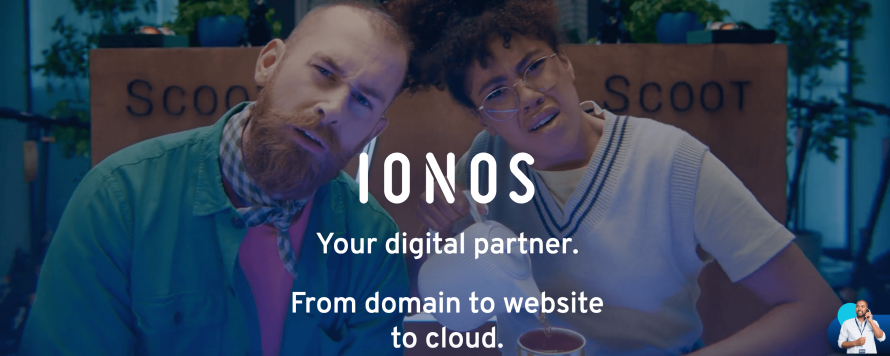
IONOS offers Drupal hosting with automatic compatibility checks for Drupal's system requirements. Their platform includes one-click Drupal installation with automatic database creation and configuration. IONOS pre-configures PHP memory limits and execution times for Drupal's resource needs.
Features include:
- Drupal auto-installer: IONOS automatically configures Drupal's settings.php and database connections.
- Drupal version management: Platform supports Drupal 7 through 11 with PHP version switching.
- Drupal-ready databases: MySQL databases pre-configured with InnoDB storage engine for Drupal.
- Drupal caching support: Redis and Memcached available for Drupal's cache bins.
- Drupal cron automation: Automated cron jobs for Drupal's maintenance tasks and search indexing.
- Drupal security updates: Automatic security patches for Drupal core vulnerabilities.
- Drupal backup system: Daily backups preserve Drupal's files, database and configuration.
Who should and shouldn’t use IONOS for Drupal?
✅ IONOS works for small Drupal sites, Drupal beginners and simple Drupal corporate websites. It's suitable for European Drupal projects needing GDPR-compliant hosting.
❌ IONOS doesn't support complex Drupal architectures like headless Drupal or Drupal multisite configurations. High-traffic Drupal sites will exceed their resource limits.
6. Cloudways
Image
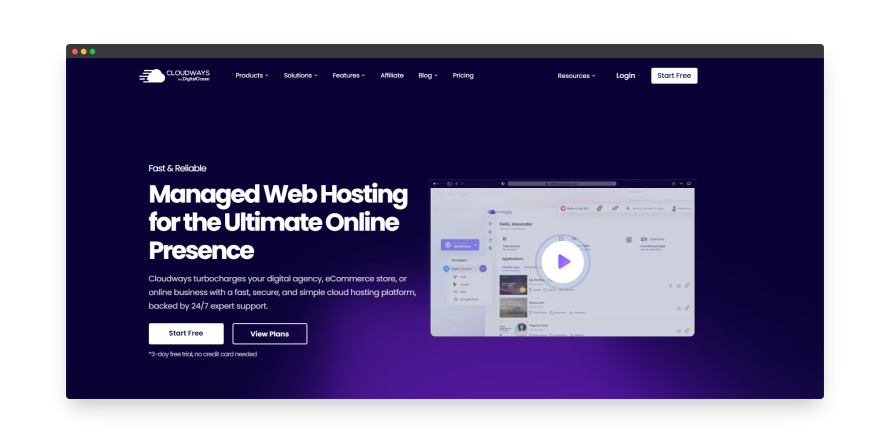
Cloudways offers a user-friendly, high-performance managed hosting platform designed for businesses of all sizes. With flexible pricing plans and optimized servers, Cloudways makes sure your website performs at its peak while providing excellent customer support, so you can focus on growing your business. It offers:
- Flexible hosting solutions: Choose from top cloud providers such as DigitalOcean, Google Cloud and AWS.
- Optimized performance: Cloudways makes sure your website runs fast with an optimized stack, built-in advanced caching and a Global CDN (which you will have to pay for). These features provide excellent website performance, even during traffic spikes.
- Effortless scaling: As your website grows, Cloudways makes it easy to scale your resources. With vertical scaling and flexible server management, you can focus on your business while Cloudways handles the infrastructure.
- 24/7 expert support: Cloudways’ dedicated support team is available around the clock to assist with any issues. With an average response time of just 90 seconds, you’ll always have access to expert help when needed. But remember, for priority support, you will have to pay a premium.
Who should and shouldn’t use Cloudways?
✅ Cloudways is ideal for businesses that want to choose their own cloud provider – like AWS, DigitalOcean or Google Cloud – and need flexibility over their infrastructure setup. It’s a solid choice for agencies managing multiple CMSs or tech stacks, and for teams who want to avoid server admin tasks but still maintain hands-on control over deployments and configurations.
❌ Cloudways may not be right for enterprises needing SLA-backed uptime guarantees, SOC 2 compliance or deeper security controls. It also lacks native Drupal WebOps features like Git-based workflows, Multidev environments or automated visual testing, which may be essential for more structured or high-scale development teams.
7. Scalahosting
Image
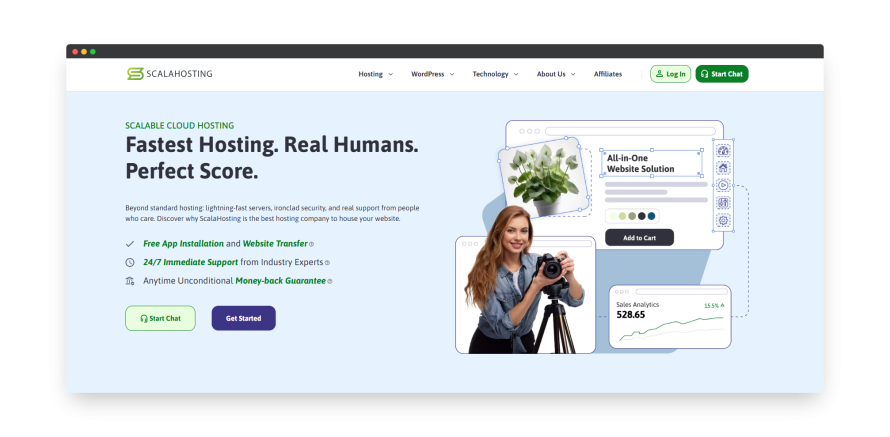
ScalaHosting offers powerful and optimized hosting solutions tailored specifically for Drupal websites, delivering top performance, security and expert support. Its features include:
- Drupal-optimized hosting: ScalaHosting’s servers are designed for Drupal, featuring quad-core CPUs (for their Business VPS tier and above) and optimized configurations to ensure smooth, fast performance for even the most demanding sites.
- Free migration: Moving your Drupal site to ScalaHosting is simple with their free, hassle-free migration service. It guarantees no downtime and a quick setup, so your site stays live and running smoothly throughout the transition.
- Automated updates & 1-click installer: Enjoy automated updates for hassle-free maintenance and a 1-click installer for quick Drupal setup.
- Malware scans & removal: ScalaHosting includes regular malware scans and removal, protecting your site from common security threats.
- Powerful servers: With quad-core CPUs and high-performance configurations, ScalaHosting ensures your Drupal site runs with maximum power and reliability.
- Firewall & custom security rules: ScalaHosting includes a firewall and custom security measures specifically designed for Drupal to keep your site safe.
- Daily backups: ScalaHosting offers daily backups, so your data is always safe and recoverable if needed.
Who should and shouldn’t use Scalahosting?
✅ ScalaHosting is ideal for small businesses, agencies and eCommerce sites that need straightforward, Drupal-optimized hosting without the complexity or cost of enterprise platforms.
❌ ScalaHosting may not be right for large organizations managing multiple Drupal environments or high-traffic sites that require container-based scaling, Git-based workflows or enterprise-grade automation. If you need structured Dev, Test, Live environments, compliance features or workflow governance, you’ll likely outgrow what ScalaHosting offers.
Essential Drupal hosting requirements
To successfully run Drupal, your hosting environment needs specific technical capabilities:
- Drupal requires PHP 8.1 or higher for optimal performance.
- For databases, MySQL 5.7.8+ or PostgreSQL 10+ databases are essential.
- Memory allocation should be at least 256MB for production sites.
- For better performance, Drupal benefits from Redis or Memcached for object caching.
- Additionally, the Drush command-line tool requires SSH access.
To run Drupal efficiently, your hosting environment must meet certain technical requirements. Drupal 10 and Drupal 11 have different baselines, so it’s important to check that your infrastructure is up to date.
Other important considerations:
- Caching: Use server-side caching like Redis, Memcached and Varnish to improve response times and reduce database load.
- HTTPS support: An SSL certificate is essential for data security and SEO.
- Composer: Drupal relies heavily on Composer. Your server needs to support modern PHP CLI usage with sufficient memory for dependency resolution.
Drupal 10 will continue to receive community support until late 2026. Drupal 11 is now the active version, so if you're planning a new project or a major upgrade, it’s worth aligning your stack with its requirements.
Specialized vs. shared hosting: Performance differences for Drupal sites
Drupal’s database-heavy architecture requires optimized hosting to perform at its best.
Traditional, shared hosting often struggles to meet these needs, especially with MySQL/MariaDB configurations like query caching and innodb_buffer_pool_size, which are essential for managing large volumes of data efficiently. These configurations are typically under-optimized or missing entirely on shared hosts.
In contrast, specialized hosting like Pantheon ensures critical PHP settings (e.g., memory_limit ≥256M, max_execution_time ≥60) are pre-configured, enabling better performance for Drupal’s resource-intensive processes.
Container-based infrastructure in specialized hosting ensures isolated resources, preventing the common resource contention seen in shared hosting environments. This results in faster performance, with specialized hosting achieving approximately TTFB under 200ms, compared to 500-800ms on traditional hosts.
Advanced multi-layered caching (Redis, Varnish) offloads database and dynamic content handling, further speeding up Drupal’s performance.
Specialized hosting also addresses common pain points with traditional hosting – MySQL connection limits, PHP memory exhaustion and file system I/O bottlenecks – by optimizing resources and streamlining caching mechanisms.
When comparing the two approaches, the differences become clear. Managed Drupal hosting handles server maintenance and security updates automatically. In contrast, DIY hosting requires manual configuration of PHP, MySQL and caching. Cost-wise, managed hosting costs 2-3X more than equivalent DIY resources. However, DIY hosting provides root access and complete customization freedom. Managed hosting includes automatic backups and one-click staging environments.
Optimizing performance with Drupal hosting
People expect websites to load fast. In fact, 53% of mobile users abandon sites that take over 3 seconds to load according to Google. Even small delays can cost you sales, sign-ups and repeat visits.
Drupal includes helpful caching features like page and block caching to speed up load times. But as your traffic grows, these built-in tools often aren’t enough to keep your site running smoothly.
That’s where smart hosting makes a real difference. Technologies like Redis cache your content outside of Drupal’s database, reducing the work your server has to do thereby speeding up delivery to visitors.
A CDN also plays an important role by serving static assets (images, CSS, JavaScript) from servers close to your users around the world. This reduces delays, handles traffic spikes and improves the experience for every visitor, no matter where they are.
Database tuning is equally important. Optimizing MySQL or MariaDB specifically for Drupal helps speed up queries and keeps data flowing efficiently.
Managing all these optimizations yourself can be a bit tricky. That’s why choosing a specialized Drupal host like Pantheon matters. They come with these performance improvements pre-configured and maintained, so your team can focus on building great digital experiences instead of troubleshooting slowdowns.
Plus, with built-in performance reporting and monitoring, you’re always in control and can catch issues before your visitors notice.
Fast, reliable hosting isn’t just about technology – it’s about keeping your visitors engaged, protecting your brand and driving growth.
Why Pantheon stands out for Drupal hosting: Developer workflows and enterprise security
Pantheon transforms Drupal development with its Dev, Test, Live environments that bring clarity and control to every stage of your release cycle. Developers can work independently on features or fixes without risking production, accelerating delivery and reducing costly errors.
Automated workflows cut out tedious sysadmin chores (think automated updates, visual regression testing and Git-based version control) freeing your team to focus on crafting rich, reliable Drupal experiences.
Designed for scale and security, Pantheon’s enterprise-grade infrastructure combines automated patching, continuous monitoring and containerized hosting to keep your sites fast, secure and resilient, even under sudden traffic surges. Backed by a 99.95% uptime SLA, Pantheon ensures your Drupal sites stay online and perform when it matters most.
Managing dozens – or even hundreds – of Drupal sites is simple with Pantheon’s centralized dashboard, which gives IT and marketing teams unified governance and streamlined operations, saving time and reducing complexity.
And when you need expert help, Pantheon’s 24/7 support team is staffed by Drupal professionals who understand your platform inside and out, so you get fast, accurate answers tailored to your needs.
Pantheon isn’t just hosting Drupal. It’s empowering teams to innovate faster, operate smarter and deliver exceptional digital experiences at enterprise scale.
Start your Drupal site migration today
Specialized Drupal hosting, like Pantheon, offers superior performance and a smooth developer experience.
By migrating your Drupal site to Pantheon, you’ll benefit from faster load times, more efficient workflows and enhanced security features. Pantheon simplifies the migration process with automated content transfer, database optimization and configuration preservation, ensuring a smooth transition with minimal downtime.
Don’t delay your migration to better hosting. The longer you wait, the more technical issues and long-term costs can accumulate.
Watch our demo today to see how your site could work in our environment and see firsthand how specialized Drupal hosting can set your site up for future growth and success!
Frequently asked questions
Does Drupal offer hosting?
Drupal itself does not provide hosting services. Drupal is open-source software that requires third-party hosting providers.
What are the best enterprise Drupal hosting options?
Hosting providers like Pantheon and Acquia lead enterprise Drupal hosting. Platform.sh provides container-based infrastructure for large deployments. AWS and Google Cloud offer scalable infrastructure with Drupal-specific configurations.
Can you find affordable hosting for small Drupal projects?
Pantheon offers a $0 monthly WebOps plan consisting of two sandbox sites, suitable for small Drupal teams looking to test before committing. Hostinger offers Drupal hosting starting at $2.99 monthly. SiteGround provides optimized starter plans at $3.99 monthly. A2 Hosting includes one-click Drupal installation from $2.99 monthly.
Low cost and free services typically have significant limitations including storage caps and bandwidth restrictions. Free hosting cannot handle production Drupal sites effectively.
Who uses Drupal?
NASA, Tesla and Pfizer use Drupal for their websites. Government agencies including whitehouse.gov run on Drupal. Universities like Oxford and Stanford power their sites with Drupal.
What do developers say about Drupal hosting on Reddit?
Reddit developers frequently recommend Pantheon for professional projects. Many cite DigitalOcean as cost-effective for technical teams. Developers warn against shared hosting for complex Drupal sites.
Reddit users consistently differentiate Pantheon from traditional shared hosting providers, noting that Pantheon uses fully containerized infrastructure on Google Cloud rather than oversold shared servers. According to one Reddit discussion, users confirmed that Pantheon provides isolated containers without "noisy neighbor syndrome" common to shared hosting and VPS environments.
Is Drupal still relevant in 2025?
Drupal powers 1.1% of all websites globally. Drupal 11 launched in 2024 with enhanced features. Major organizations continue choosing Drupal for complex, secure websites.