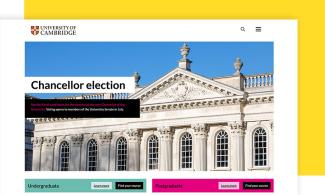Filters
Content Type
Topics
Best Practices for Achieving HIPAA Compliance on WordPress
Image
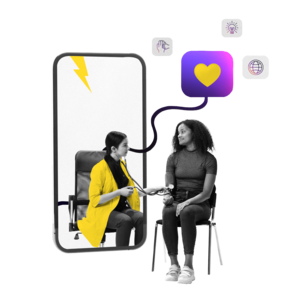
WordPress powers nearly half the internet and it's loved for its flexibility and ease of use. But here’s the catch – WordPress isn’t built with HIPAA compliance in mind. For healthcare providers, building a HIPAA-compliant website on WordPress can feel like a balancing act between delivering a smooth online experience and meeting strict privacy and security regulations.
The consequences of getting it wrong can be devastating. When Anthem, Inc. experienced a massive data breach, it cost them a jaw-dropping $16 million in settlement fees and damaged their reputation with both patients and the public. As you can see, non-compliance puts your patients’ trust and the financial health of your organization on the line.
However, with the right approach, it’s entirely possible to customize and secure a WordPress site to meet HIPAA requirements. In this guide, we’ll look at essential best practices for adapting WordPress to achieve HIPAA compliance, with a particular focus on solutions tailored to healthcare organizations.
Achieving HIPAA Compliance on WordPress
Healthcare providers generally use WordPress in two ways: non-protected health information (PHI) content and PHI-related content.
Non-PHI content includes standard informational content, such as office hours, contact details and blog posts about general health topics. This type of content doesn’t involve patient-specific data, so no special compliance measures are needed.
PHI-related content, on the other hand, is the patient information that is collected and stored from online forms or secure messaging. Here, HIPAA compliance becomes essential. This involves implementing strong security measures and partnering with vendors willing to sign business associate agreements (BAAs).
A key principle here is that while patient forms should be HIPAA-compliant, it’s advisable not to store sensitive information directly in WordPress, as it was not designed for this.
Many healthcare systems direct sensitive data to third-party HIPAA-compliant software, such as Epic, Cerner or others, which enables every patient to have a medical record in a secure, unified space.”
-Jason Yarrington, Partner and Web Solutions Architect at Fast Forward
HIPAA Compliance Best Practices
Access Control Implementation
Implement a least-privilege access model, which restricts data access based on job functions. This ensures that only authorized personnel have access to PHI and only to the minimum information necessary for their role.
Data Mapping and Inventory
Maintain an exhaustive inventory of all HIPAA-regulated data across your entire system, including on-premises and cloud storage. This map should outline data flow, storage locations and transmission paths, giving you full visibility into where PHI resides and how it moves through your infrastructure.
Security Controls and Safeguards
To protect sensitive data, deploy layers of security that cover physical, technical and administrative aspects:
- Physical security: Locked file cabinets and restricted access areas.
- Technical controls: Encryption, firewalls and intrusion detection systems.
- Administrative safeguards: Two-factor authentication (2FA) and role-based access controls.
Access Monitoring and Auditing
Use automated systems to monitor and log all interactions with PHI. Set up real-time alerts for any unauthorized access attempts, unusual patterns or unexpected file modifications, enabling quick responses to potential threats.
Perimeter Security Management
Establish strong boundary defenses with advanced threat detection systems, security analytics, regular security assessments and strict controls for third-party access. This will help protect your WordPress site from external threats and maintain the integrity of sensitive health information.
Essential Security Measures for HIPAA-Compliant WordPress Sites
Achieving HIPAA compliance for a WordPress site is nuanced – there isn’t a straightforward checklist to follow, nor does using a HIPAA-compliant host automatically make your site compliant. Compliance involves a combination of specific security practices and technical protection beyond simply choosing the right hosting provider.
Here’s what HIPAA compliance entails for websites in terms of security:
- Essential security controls: Implement encryption for data both at rest and in transit to protect sensitive information, enforce strict access controls and user authentication and conduct regular security audits and monitoring. Additionally, ensure you’re partnering with a HIPAA-compliant hosting provider.
- Technical safeguards: Use SSL/TLS encryption to secure data transmission, enforce two-factor authentication for administrator accounts, maintain a reliable and secure backup system and set up firewalls and intrusion detection systems to prevent unauthorized access.
Meeting these standards requires a proactive approach to security, ensuring that every layer of your website is protected against potential vulnerabilities. For more detailed guidance on HIPAA requirements, you can review the HIPAA Security Rule.
Ensuring HIPAA Compliance in WordPress Forms and Data Collection
Handling patient data through WordPress forms introduces additional challenges. Standard WordPress form plugins, such as Contact Form 7 or WPForms, are not HIPAA-compliant because they lack the necessary security features to protect sensitive health information.
For healthcare sites, using HIPAA-compliant form solutions is essential. Options like the HIPAA Forms plugin, HIPAAtizer or Gravity Forms are specifically designed to meet these compliance needs by offering features such as data encryption, secure submission pathways and adherence to privacy regulations.
The best practices for HIPAA-compliant forms include:
- Encryption of form data: All data collected from forms should be encrypted before submission to protect it during transmission.
- User consent and privacy policy: Each form should include a clear consent process, informing users how their data will be used and stored. A detailed privacy policy is also required, outlining compliance with HIPAA standards.
- Explicit consent for testimonials: Even anonymous testimonials require explicit written consent from patients, ensuring that their information is shared voluntarily and safely.
Do I Have To Use a HIPAA-Compliant Hosting Provider?
Whether you need a HIPAA-compliant hosting provider or not depends on your website. If your WordPress site only offers general information about your practice – like office hours, contact details and educational blog content – and does not collect, store or transmit any protected health information (PHI), then a HIPAA-compliant host is unnecessary.
A website does not need HIPAA-compliant hosting if it:
Image

- Contains only general information and no patient-specific data.
- Does not collect patient information through forms or portals.
- Lacks contact forms that could capture PHI.
- Does not store or transmit health records or any other sensitive information.
To determine if you need a HIPAA-compliant hosting provider, ask yourself:
- Are you collecting any patient information through forms on the site?
- Do you offer patient portals or login systems?
- Are there contact forms where patients might submit health-related information?
- Are any medical records or patient data stored on the website?
Even if your site doesn’t currently handle PHI, planning for HIPAA compliance might be wise if you intend to add patient portals, contact forms, file uploads or any feature that might involve PHI in the future. Remember, even a simple contact form could inadvertently open a channel for PHI to be submitted, so it’s essential to consider how your site’s functionality might evolve over time.
Implementing Robust Security With Pantheon
For sites that do not require HIPAA-compliant hosting but still prioritize security, Pantheon offers a secure and powerful platform well-suited to WordPress.
Please note that while Pantheon doesn’t specifically cater to HIPAA-compliant needs, it provides an excellent solution for healthcare sites that require high security without handling PHI.
The platform’s security features include:
- Role-based access control: Pantheon’s role-based access system helps manage user permissions effectively, ensuring only authorized users can access certain parts of the site and minimizing unnecessary access to sensitive information.
- Encryption: Pantheon implements encryption for data both at rest and in transit, adding a layer of security for WordPress databases and file storage.
- Automated backups: Pantheon offers automated, secure backups, ensuring data can be quickly restored if needed without compromising security.
- Advanced Global CDN with WAF: Pantheon’s Advanced Global Content Delivery Network (CDN) includes a Web Application Firewall (WAF), adding another layer of defense against threats by filtering malicious traffic before it reaches your site.
Pantheon provides a secure, reliable hosting solution ideal for companies that need powerful protection for their non-protected health information content.
With Pantheon, organizations benefit from powerful security features, reliable performance and a transparent pricing model, making it easy to plan for growth.
Try Pantheon today for free and experience the difference firsthand!