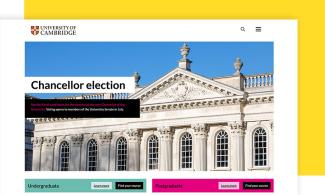Filters
Content Type
Topics
WordPress Scaling Infrastructure Step-by-Step Guide for Growing Sites
Image

WordPress sites often crash when they get popular, even with powerful servers. The problem isn't your hardware, but how WordPress is set up by default.
Most admins try vertical scaling – bigger servers, more RAM – but hit a wall. The real solution is horizontal scaling: spreading your site across multiple smaller servers instead of one big one.
WordPress stores user sessions and uploaded files directly on the server, which works fine for small sites but breaks when you try to add more servers. Each server has different files and sessions, so users get inconsistent experiences.
The fix involves two key changes: move sessions to a separate storage system and move media files to cloud storage. This makes WordPress "stateless" – any server can handle any visitor because everything important is stored externally.
Platforms like Pantheon handle this automatically with container-based hosting. A properly configured 4GB container can serve millions of visitors while a misconfigured 64GB server crashes under load.
WordPress powers 43% of all websites for good reason; when configured correctly it scales beautifully. Let’s dive deeper into what “correctly” means.
What causes WordPress to fail under high traffic?
WordPress fails under high traffic due to several architectural bottlenecks that compound during traffic spikes:
- Session management failures occur when PHP sessions are stored locally on individual servers, making them inaccessible when load balancers route user requests to different servers. This causes users to get randomly logged out, lose shopping cart contents and experience authentication failures that lead to site abandonment.
- Database bottlenecks happen because WordPress executes 20-100 queries per page load, with unindexed queries locking database tables and autoloaded options over 1MB loading on every request. These inefficient database operations create cascading delays that slow page loads to a crawl and eventually crash the site under concurrent user load.
- PHP resource exhaustion results from WP-Cron running during visitor requests instead of separately, consuming PHP workers needed for page generation, while every page renders dynamically without caching. Memory limits are reached at just 50-100 concurrent requests, causing fatal errors and white screens that make the site completely inaccessible.
- Filesystem competition creates problems when servers split resources between PHP execution and media file delivery, with a single server handling both application logic and static assets. Bandwidth saturation from serving images and files blocks PHP processing entirely, preventing new pages from loading even when server CPU is available.
- Shared hosting resource competition multiplies these issues when multiple websites compete for the same server resources, including CPU, memory and database connections. Traffic spikes on neighboring sites can crash your WordPress installation even when your own traffic levels are normal, creating unpredictable failures.
Is WordPress good for scaling?
WordPress scales excellently when configured properly, powering high-traffic sites like nasa.gov and TechCrunch that serve millions of monthly visitors. However, achieving this scale demands a deep understanding of the underlying architecture.
Legacy code overhead exists because WordPress maintains backward compatibility with older code patterns that weren't designed for modern cloud deployment. This creates additional processing overhead compared to frameworks built specifically for distributed systems, though proper caching and optimization can mitigate these performance impacts.
Inconsistency in the plugin ecosystem creates performance risks, as there are no enforced coding standards for the thousands of available plugins. Poorly coded plugins can introduce unindexed database queries, load unnecessary assets on every page and store massive autoloaded options that slow down the entire site regardless of your hosting setup.
Architectural requirements for scaling include implementing stateless sessions via Redis, moving media to object storage, setting up database read replicas and using containerized deployment. These changes elevate WordPress from a single-server application into a distributed system capable of handling enterprise-level traffic loads.
Major hosting platforms like WP Engine, Kinsta and Pantheon successfully handle high-traffic WordPress sites, confirming the platform's scalability potential. However, their implementation methods and architectural approaches differ significantly, affecting performance, cost and maintenance requirements for site owners.
How to scale a WordPress website
WordPress scales through a systematic approach that transforms it from a single-server application into a distributed system. The process involves making WordPress stateless, implementing multi-layer caching and adding horizontal scaling through containerized deployments that share only code:
- Install Redis object caching by adding the Redis Object Cache plugin and configuring wp-config.php with:
define('WP_REDIS_HOST', 'redis.example.com')
This caches database queries and WordPress objects in Redis, reducing database load and allowing any server to serve cached content without hitting the database for every request.
- For large filesystems, move media to external storage using the WP Offload Media plugin to automatically sync uploads to S3 or CDN services. Media URLs rewrite to external endpoints, freeing server resources for PHP processing instead of serving static files.
- Disable built-in cron by adding d
efine('DISABLE_WP_CRON', true)to wp-config.php and configuring system cron with*/5 * * * * curl https://example.com/wp-cron.php. This prevents scheduled tasks from consuming PHP workers during visitor requests. - Deploy reverse proxy caching with Varnish or Nginx to cache anonymous HTML pages in memory. A properly configured 4GB server can serve 10,000 requests per second from RAM, dramatically reducing database load.
What is horizontal scaling in WordPress?
Horizontal scaling is adding more application servers behind a load balancer to handle increased traffic rather than upgrading a single server's CPU, RAM or storage. This approach allows WordPress sites to handle virtually unlimited traffic by distributing the load across multiple smaller servers instead of relying on one powerful machine.
WordPress requires stateless architecture for horizontal scaling, meaning sessions must be stored in Redis, media files in object storage and no local state maintained between servers. Without these changes, users experience random logouts and missing content because their data exists only on specific servers.
Load balancers distribute incoming requests across multiple identical WordPress containers or servers running the same codebase. Each request can be handled by any available server since all application data is stored externally, ensuring consistent user experiences regardless of which server processes their request.
Application servers share external resources by connecting to the same database and cache layer while maintaining no local dependencies. This shared-nothing architecture means servers are completely interchangeable, allowing for seamless scaling without data synchronization issues.
Dynamic scaling becomes possible as containers can be added during traffic spikes and removed during quiet periods, with hosting costs scaling linearly with actual capacity needs. This elasticity prevents over-provisioning during low-traffic periods while ensuring adequate resources during viral content or marketing campaigns.
The stateless WordPress architecture
Stateless architecture separates application logic from persistent data storage, enabling WordPress to run across multiple servers without dependencies on local files or sessions. This architectural change transforms WordPress from a single-server application into a distributed system capable of horizontal scaling.
Application servers become disposable as identical containers share nothing except code, making them completely interchangeable. Containers can be added during traffic spikes or removed during quiet periods, with each container capable of handling any user request without maintaining local state or user-specific data.
Database externalization moves MySQL to a separate service layer with read replicas handling SELECT queries while the primary database processes INSERT, UPDATE and DELETE operations. Connection pooling manages database load efficiently, preventing individual containers from overwhelming the database with concurrent connections.
File storage separation moves wp-content/uploads to S3 or cloud storage services while themes and plugins deploy through version control with Git. Production environments eliminate local file writes entirely, ensuring consistent deployments and preventing server-specific file dependencies that break horizontal scaling.
Pantheon enforces stateless architecture through read-only filesystems in staging and production environments, making direct file modifications impossible and requiring all code changes through Git commits. This prevents developers from accidentally introducing stateful dependencies that would break the distributed architecture.
Multi-layer caching strategy
A multi-layer caching strategy significantly reduces the load on the origin server by distributing content strategically at various points in the request path. Each caching layer serves content from the fastest available location, dramatically improving performance while reducing infrastructure costs:
- Edge caching serves HTML pages from CDN locations worldwide with rapid cache purge times when content updates, significantly reducing origin server hits. Users receive content from geographically nearby servers, improving load times while protecting the origin server from direct traffic spikes.
- Page caching delivers pre-rendered HTML without executing PHP code, allowing servers to handle vastly more requests than uncached sites. Grace mode keeps cached pages available during backend failures, maintaining site accessibility even when the database or application servers experience problems.
- Object caching stores database query results in Redis memory, persisting data across multiple page loads and substantially reducing database load on dynamic sites. This eliminates repetitive database queries for the same content, freeing database resources for new content creation and user interactions.
- Opcode caching through PHP OPcache stores compiled bytecode in RAM, eliminating the overhead of compiling PHP files on every request. This optimization significantly reduces CPU usage without any code changes, making existing hardware more efficient.
- Browser caching sets the proper Cache-Control headers to store static assets locally for extended periods, substantially reducing bandwidth usage for repeat visitors. Properly configured browser caching eliminates unnecessary requests for images, CSS and JavaScript files that haven't changed.
Database optimization measures
As WordPress sites grow, inefficient database queries and bloated data tables create cascading performance problems that affect every visitor. Small inefficiencies compound under traffic load, turning minor database issues into site-breaking bottlenecks that no amount of server resources can overcome.
Here’s what you can do to optimize your database:
- Run an aggregate summation query with SELECT SUM(LENGTH(option_value)) FROM wp_options WHERE autoload='yes' to check total size. Results over 1,000,000 bytes indicate dangerous bloat, requiring immediate cleanup. Autoloaded options exceeding 1MB slow every page load because WordPress loads all autoloaded data into memory on every request, regardless of whether it's actually needed.
- Identify problem options by running SELECT option_name, LENGTH(option_value) FROM wp_options WHERE autoload='yes' ORDER BY LENGTH(option_value) DESC LIMIT 20 to find the largest autoloaded entries. Disable autoload for non-critical options using UPDATE wp_options SET autoload='no' WHERE option_name='problem_option_name' to prevent unnecessary data loading on every page request.
- Remove expired transients with DELETE FROM wp_options WHERE option_name LIKE '%_transient_%' AND option_name NOT LIKE '%_transient_timeout_%' to clear cached data that's no longer valid. WordPress doesn't automatically clean up expired transients, allowing them to accumulate and bloat the autoload data over time.
- Limit post revisions by adding define('WP_POST_REVISIONS', 3) to wp-config.php to prevent gigabytes of unnecessary revision data accumulation. WordPress saves unlimited revisions by default, causing database bloat that slows queries and increases storage costs without providing meaningful value.
Top WordPress platform comparison
Platform selection determines your scaling potential and operational costs more than any other infrastructure decision, with architectural differences creating vastly different performance ceilings and management requirements.
Most WordPress hosts market "enterprise-grade" features while imposing scaling limitations that become expensive bottlenecks as traffic grows.
Here’s what you get from the biggest players in the game:
The table above should give you a solid starting point when making your decision, but there are a few other things you need to be aware of:
- Traffic counting differences significantly impact actual costs, with Pantheon's PHP-only counting excluding cached page views while competitors charge for all traffic including CDN-served content. This means sites with effective caching strategies pay substantially less on Pantheon compared to visitor-based pricing models.
- Migration complexity is consistently underestimated by site owners, requiring additional time for DNS propagation, SSL certificate provisioning, cache warming and image regeneration across all platforms. Migrations often take longer than initially planned, making platform choice important for avoiding extended downtime periods.
Production monitoring requirements
Production monitoring becomes essential as WordPress sites scale because performance problems compound exponentially under load, turning minor inefficiencies into revenue-losing outages. Effective monitoring identifies bottlenecks before they impact users, enabling proactive scaling decisions rather than reactive firefighting during traffic spikes.
Critical performance thresholds include PHP worker saturation above 80% indicating immediate scaling needs, database connections exceeding 90% causing application failures and cache hit ratios below 60% overwhelming origin servers. These metrics provide early warning signals that prevent complete site failures during unexpected traffic increases.
Development versus production tools require different approaches, with Query Monitor acceptable for development environments but never on live sites due to performance overhead. Production monitoring demands lightweight APM tools like New Relic or Datadog that track performance without impacting site speed or user experience.
Real user monitoring tracks Core Web Vitals that directly affect search rankings and user satisfaction: Largest Contentful Paint under 2.5 seconds, First Input Delay under 100ms and Cumulative Layout Shift under 0.1. These Google-defined metrics correlate directly with conversion rates and business outcomes rather than just technical performance.
Load testing methodology should simulate realistic user journeys from browse to cart to checkout, testing 100 to 10,000 concurrent users gradually while measuring each system component's saturation point. This approach identifies the weakest link in your scaling architecture before real traffic exposes it.
Success metrics focus on business outcomes rather than technical benchmarks: maintaining checkout completion rates at 5,000 requests per minute, achieving zero customer complaints during migrations and preserving revenue during traffic spikes.
These figures align monitoring efforts with actual business value rather than vanity performance numbers.
Making WordPress scaling predictable with Pantheon
WordPress scaling becomes predictable when architectural transformations follow proven engineering patterns. Pantheon's platform enforces these transformations automatically: media externalization to object storage, Redis session management, database optimization and comprehensive caching layers all come standard without manual configuration.
Development teams benefit most from Pantheon's constraint-based approach, where read-only filesystems prevent dangerous production code edits and Git-based deployments ensure proper version control. These platform limitations eliminate common scaling mistakes that create technical debt and emergency firefighting situations.
DevOps and infrastructure teams appreciate Pantheon's automatic scaling capabilities that handle traffic spikes without manual intervention or resource provisioning decisions. Container-based architecture scales horizontally by default, removing the guesswork from capacity planning and eliminating middle-of-the-night scaling emergencies.
Marketing teams gain confidence in campaign launches, knowing Pantheon's infrastructure automatically provisions resources for traffic spikes. Predictable performance during product launches and content promotion protects marketing spend and campaign effectiveness.
Executive leadership sees operational predictability through Pantheon's transparent pricing and automatic scaling, eliminating surprise infrastructure costs and performance-related revenue impacts. Teams focus on building features instead of fighting infrastructure problems.
Pantheon transforms WordPress scaling from reactive problem-solving into proactive platform management. Start building on Pantheon and let your teams focus on growth instead of infrastructure firefighting!