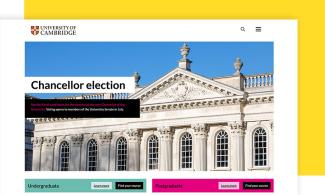Filters
Content Type
Topics
WooCommerce Multistore Setup Guide for Beginners
Whether you’re a business leader expanding into new markets or a developer setting up multiple WooCommerce stores, scaling to multiple stores presents unique technical challenges.
Those navigating the transition will encounter complexities in synchronization, database management and performance optimization. While your existing WooCommerce expertise serves as a solid foundation, multistore management requires a much deeper understanding of distributed architecture.
This guide will walk you through the setup, from configuring a WordPress Multisite network to inventory synchronization and centralized order management. We’ll also explore advanced considerations such as database optimization, caching strategies and automated synchronization workflows.
Key points:
- Implement centralized inventory management and unified order processing to streamline operations across multiple stores.
- Choose between subdomain or subdirectory structures and configure load balancing for efficient traffic distribution.
- Use caching solutions and content delivery networks (CDNs) to improve site speeds and responsiveness.
- Adopt cross-domain authentication, role-based access control, and PCI compliance to ensure secure transactions.
- Automate product synchronization and use plugins like WooMultistore for real-time inventory updates and order management.
Why businesses choose WooCommerce multistore
As businesses evolve from single stores, they’ll likely need to expand product lines, grow regionally and meet specialized market demands. A WooCommerce multistore setup isa strategic scaling solution, allowing for precise targeting through localized content, regional pricing and market-specific products.
Let’s look at the advantages for those taking the WooCommerce Multistore route.
Benefits of WooCommerce multistore
The operational advantages of a WooCommerce multistore setup are significant:
- Centralized inventory management and unified order processing simplify operations.
- Updates across stores save time and effort.
- Multistore configurations enable targeted marketing strategies and improve SEO through region-specific domains.
- Automated synchronization capabilities for product data and stock levels ensure that information remains consistent across all stores.
On an enterprise level, additional benefits include:
- Consolidated reporting.
- Simplified compliance management.
- Reduced technical overheads.
Tools like WooMultistore offer features for automated stock management and order synchronization, making it easier to manage multiple stores without feeling overstretched.
Challenges associated with WooCommerce multistore
Adopting a WooCommerce multistore setup comes with its challenges. Multistores need a high-functioning hosting infrastructure, with effective database optimization and proper caching implementation to maintain performance across multiple stores.
Operational complexities can arise in maintaining consistent branding, managing various payment gateways and coordinating updates across different sites. Inventory synchronization can also be tricky – businesses must ensure proper server configuration to avoid discrepancies.
Step-by-step guide to setting up your multistore environment
Setting up a WooCommerce multistore environment requires careful consideration to ensure scalability, performance and security. Below, we’ll outline the key components of this setup:
1. Domain and network architecture
For your multistore setup, you’ll need to choose between a subdomain or subdirectory structure:
- Subdomains, such as store1.yourdomain.com, offer better scalability for separate branding and regional targeting but may complicate SEO.
- Subdirectories, i.e. yourdomain.com/store1, can boost SEO by consolidating domain authority, but the structure can limit flexibility in design and management.
To support multiple stores, configure load balancing to distribute traffic evenly across servers. This ensures that no single server becomes overwhelmed during peak times. Implement caching solutions like Redis to improve load times and reduce server strain.
Remember to set up SSL certificates across all domains. Sites without HTTPS are unlikely to earn consumer trust and will likely be penalized in the search results. Every store should have its own SSL certificate installed correctly through your hosting provider or via a plugin – Pantheon does this automatically, so you don’t need to worry about a thing.
2. Database configuration
To share, or not to share, that is the question. A shared database simplifies management but can lead to performance issues as the number of stores grows. However, separate databases for each store provide better performance but require more complex management. Consider the needs of your own brand when making a decision – you can always change your approach as you scale.
Be sure to implement cross-database product synchronization so product information is consistent across stores. This can be achieved using plugins like WooMultistore, which allows real-time inventory updates across multiple databases.
Automate inventory management to maintain stock levels without manual intervention. This can be configured through various inventory sync plugins that handle updates across all stores.
3. Store synchronization implementation
Establishing main-child store relationships is a logical way to manage multiple stores. In this setup, one store acts as the main, controlling product and inventory, while child stores handle localized content and pricing.
Use WooMultistore to configure real-time inventory synchronization between your main and child stores. This handy plugin allows to set rules for updating stock levels across different locations.
Also, setting up automated order distribution ensures that orders from various stores are processed without any hiccups. This can be managed through centralized order management systems that consolidate orders from all connected stores into one dashboard.
4. Performance optimization
To optimize performance across multiple international domains, consider implementing a content delivery network (CDN). CDNs cache static content closer to users, reducing load times no matter where your readers are based. Popular options include Cloudflare and Amazon CloudFront.
Our own Global CDN offers high-performance caching, DDoS protection, and integration with its WebOps platform. It provides a turnkey solution without additional plugins for easy scalability and dynamic content optimization. Eliminating cache sharding and offering origin shields help reduce complexities and enhance security. For full documentation, visit our guide to Global CDN.
Whatever your choice, set up caching rules specifically for product synchronization so customers can see the most current inventory levels without delays. Regularly optimize your database by removing unnecessary data and ensuring efficient table structures to maintain speed and responsiveness.
5. Security implementation
Security is paramount when managing multiple WooCommerce stores, so include the following in your processes:
- Configure cross-domain authentication to ensure secure user sessions.
- Implement role-based access control to manage permissions effectively among different user roles within your organization.
- To achieve PCI compliance, ensure that your payment gateways are secure and that sensitive customer data is encrypted during transactions.
Schedule regular security audits and stay on top of updates to protect against vulnerabilities and keep your multisite setup safe.
Top plugins for customizing your multistore setup
A well-integrated tech stack of plugins can help power advanced WooCommerce multistore operations. From adding extra functionality to easing overall management, here are our top picks:
WooMultistore
Image
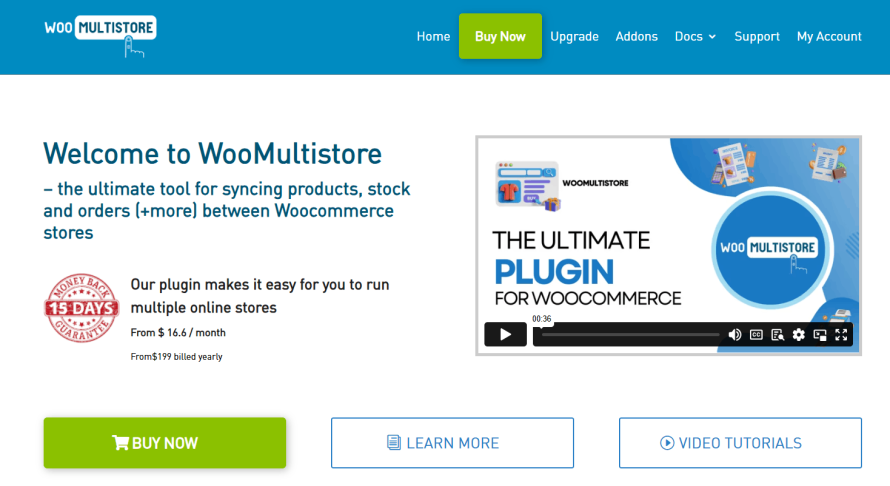
The very core of any multistore setup, WooMultistore excels in advanced inventory synchronization. It offers real-time stock management, so inventory levels are updated across all stores whenever a sale occurs. This feature prevents overselling and keeps your stock levels accurate.
WooMultistore also simplifies order consolidation across domains, allowing for simple processing and tracking of orders from various stores. With granular control over product data syncing, you can choose what to sync – be it product titles, descriptions, or images – tailoring your approach to each store’s needs.
Product Vendors
Image
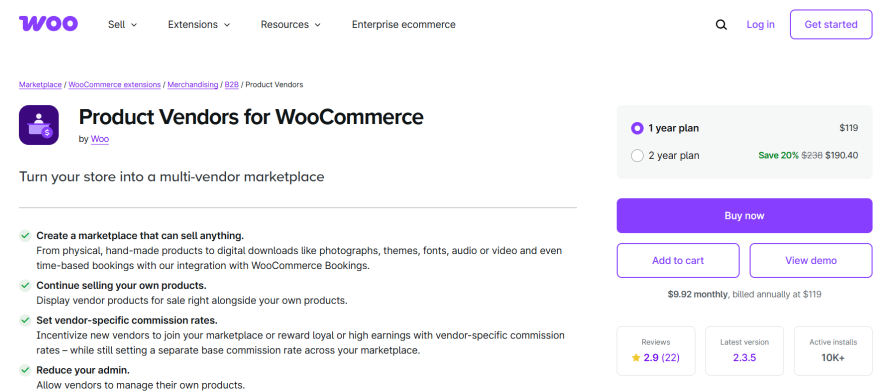
Product Vendors takes your multistore capabilities further by offering enterprise features such as automated commission calculations and comprehensive vendor analytics. It supports complex digital and physical product combinations, allowing vendors to manage diverse inventories with ease. The plugin integrates easily with external accounting and fulfillment systems.
Central Stock
Image

Finally, Central Stock provides cross-network inventory management. It ensures real-time stock synchronization across WordPress multisite networks, supporting multilingual store setups and automated stock threshold management. Central Stock is particularly useful for businesses operating in multiple regions or languages, as it keeps inventory up-to-date across all stores.
Consider using these plugins as an integrated tech stack. You’ll have WooMultistore for core operations, Central Stock to manage inventory, Product Vendors for B2B capabilities and Multivendor to cover marketplace territory. Such a multistore environment can place you in the best position to meet all the demands that modern e-commerce throws your way.
Best practices for managing your WooCommerce multistore
Managing a WooCommerce multistore requires advanced strategies that go beyond basic store administration.
- Centralized inventory management: Implement across all stores to maintain accurate stock levels and prevent overselling. Using tools like WooMultistore, you can synchronize inventory in real time, ensuring that stock levels are updated automatically across your network.
- Streamlined order processing: Improve order processing through unified dashboard management. Consolidate orders from multiple stores into a single workflow, allowing for efficient tracking and fulfillment. This centralized approach saves time and improves customer service by providing timely updates on order statuses.
- Automated product synchronization: Set this up to maintain consistent product data while allowing for store-specific customizations. This includes pricing, descriptions and images tailored to each store’s audience. This ensures any changes made in one store are reflected across all others.
- Scalable shipping and tax configurations: Establish these to manage different shipping zones and tax requirements across multiple locations. WooCommerce allows you to create specific shipping zones tailored to each store’s needs, ensuring that customers receive accurate shipping options based on their location.
- Efficient workflows for promotions: Create workflows for managing store-specific promotions and discounts while maintaining brand consistency. Use plugins that allow you to implement targeted marketing strategies across stores without compromising your overall brand identity.
- Database performance optimization: As your stores scale, keep one eye firmly on your database. Regularly clean up your database by removing outdated data and optimizing tables to improve query speeds.
- Automated reporting systems: This allows you to track performance across all stores, meaning you can analyze sales metrics, customer behavior and inventory levels from a single, centralized dashboard. Pantheon’s infrastructure supports these advanced management strategies by providing the necessary speed and reliability for high-traffic environments. Let’s take a closer look.
How Pantheon simplifies multistore hosting
Pantheon’s enterprise platform is designed to ease WooCommerce multistore operations, simplifying procedures, meeting challenges and keeping your store online regardless of traffic spikes:
- Centralized user management: With Pantheon’s governance tools, you can implement centralized user management and permissions across all your stores. This allows administrators to easily control access levels and roles, so team members have appropriate permissions tailored to their responsibilities.
- Integrated Dev, Test, Live workflow: This ensures safe deployments across your store networks. Each environment operates independently, allowing for thorough testing of changes before they go live. This minimizes the risk of disruptions and improves overall site stability.
- Automated infrastructure management: Pantheon’s automated infrastructure removes the need for manual patching and monitoring tasks. With features like one-click updates and automated backups, you can focus on growing your business rather than managing technical details.
- Scalability for complex environments: Our platform excels at managing complex multi-website environments, supporting up to 1,000 sites (yes, that’s ONE THOUSAND!).
- Performance during high-traffic events: Pantheon’s enterprise-grade infrastructure supports rapid scaling during high-traffic events. Whether you’re launching a new product or running a marketing campaign, the platform can handle countless requests each month without compromising performance.
Begin your multistore journey with Pantheon
Embarking on your multistore journey with Pantheon means stepping into a world where the complexities of multistore hosting are greatly reduced.
Brands with Pantheon’s enterprise-grade infrastructure can focus on growth rather than getting bogged down by infrastructure challenges. The platform’s hosting capabilities integrate with developer workflows, making multistore management an enjoyable, everyday process.
As you expand your store networks, our suite of enterprise tools will support you every step of the way. Take the first step toward an efficient multistore environment and see Pantheon in action today.